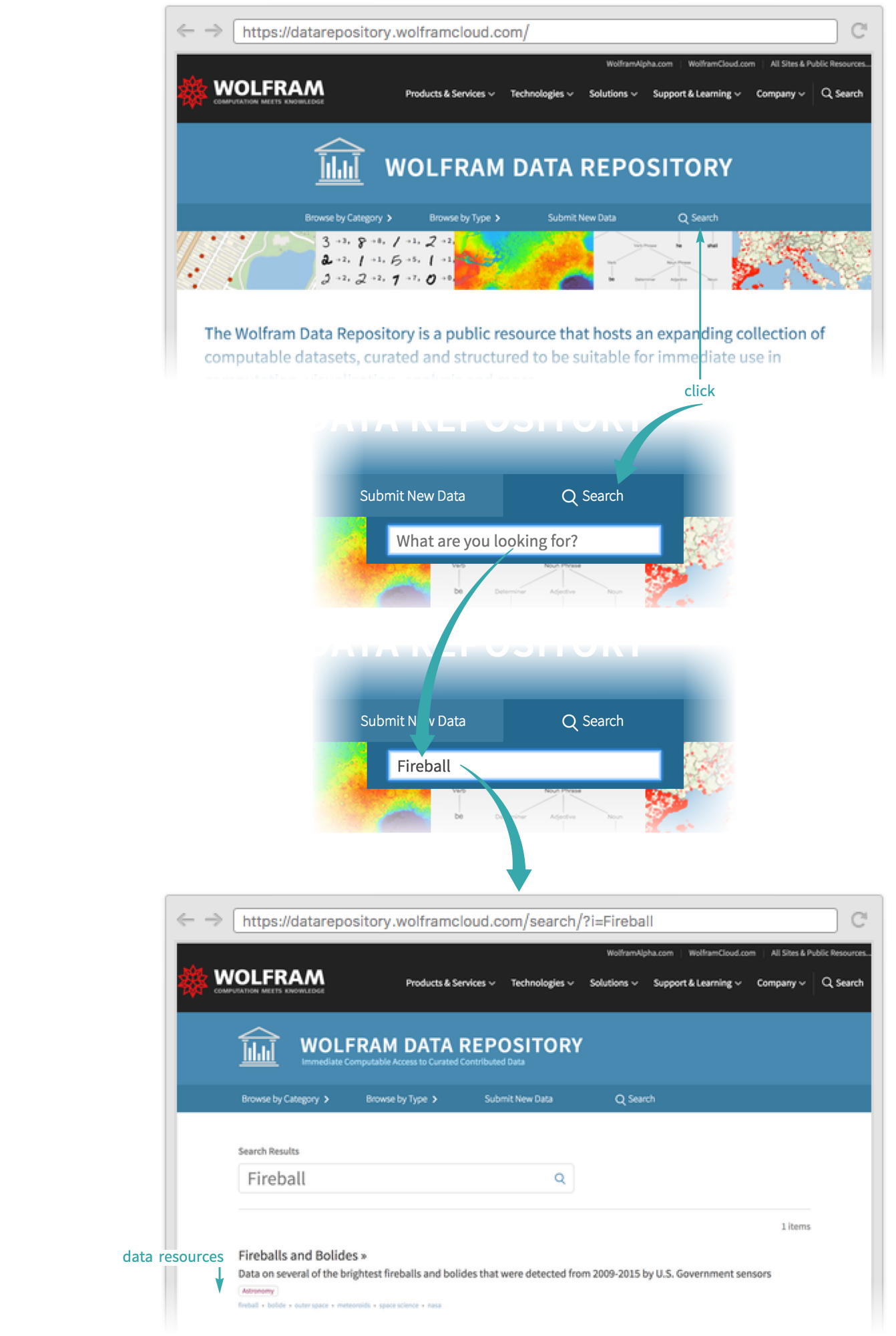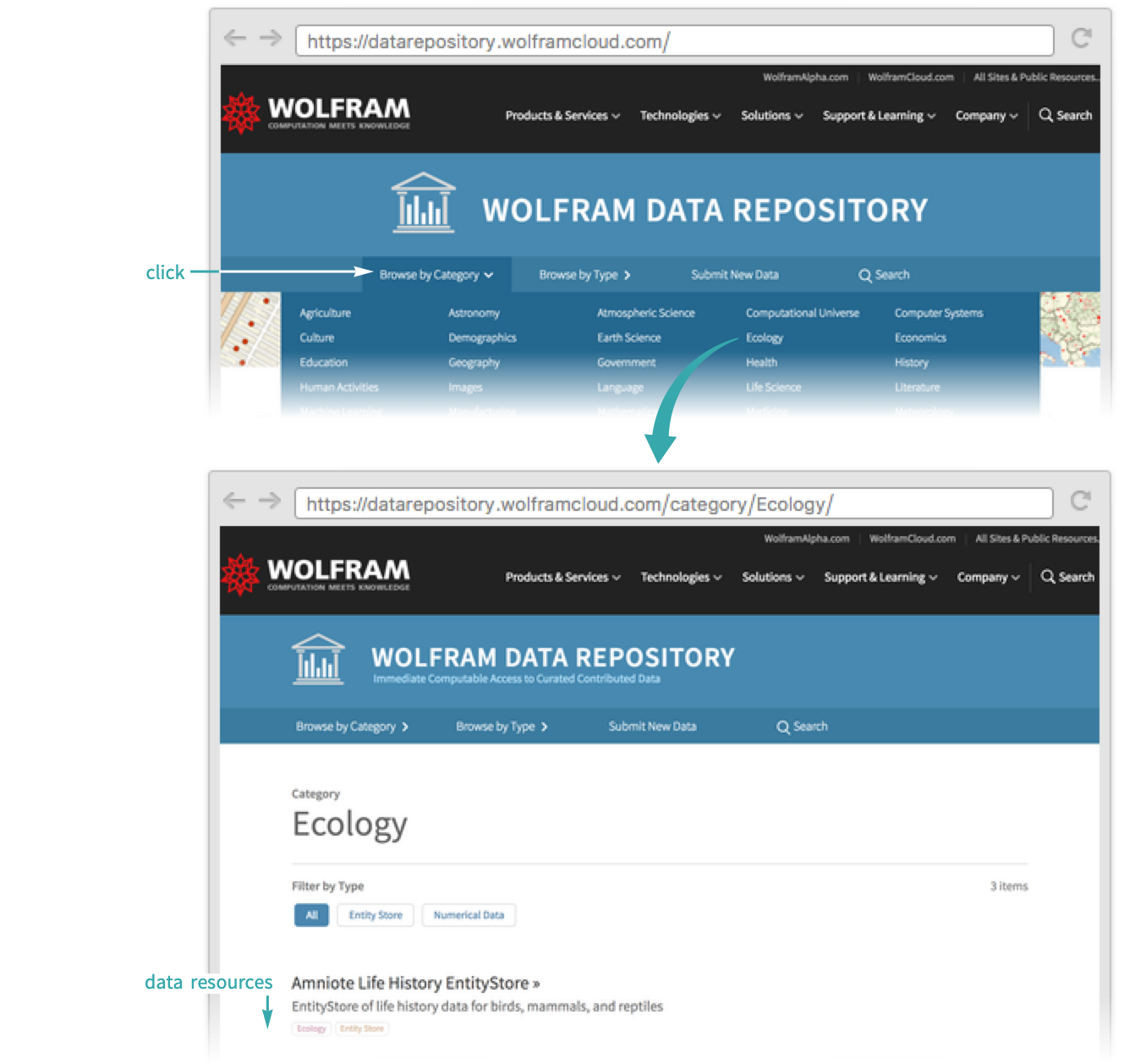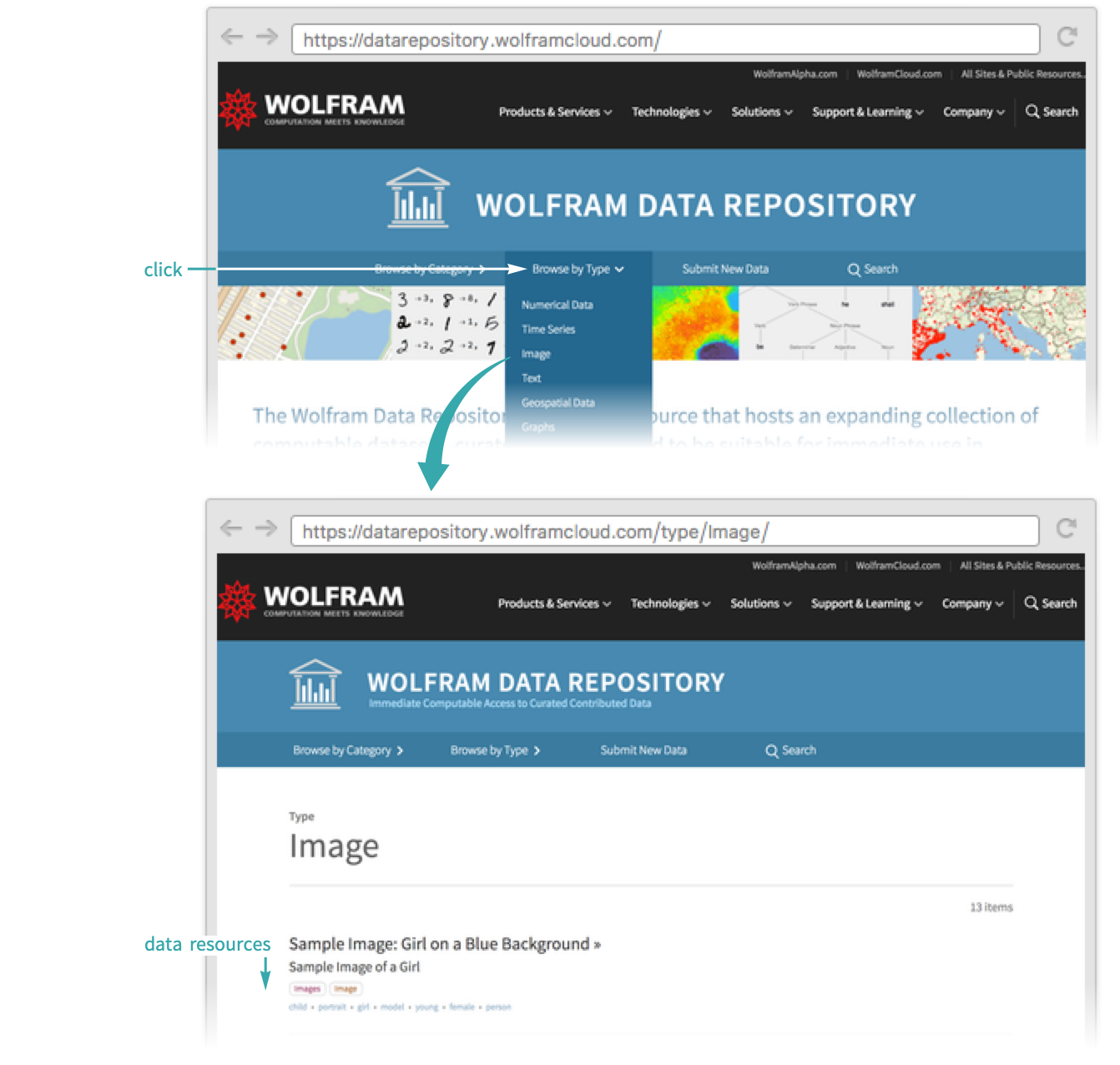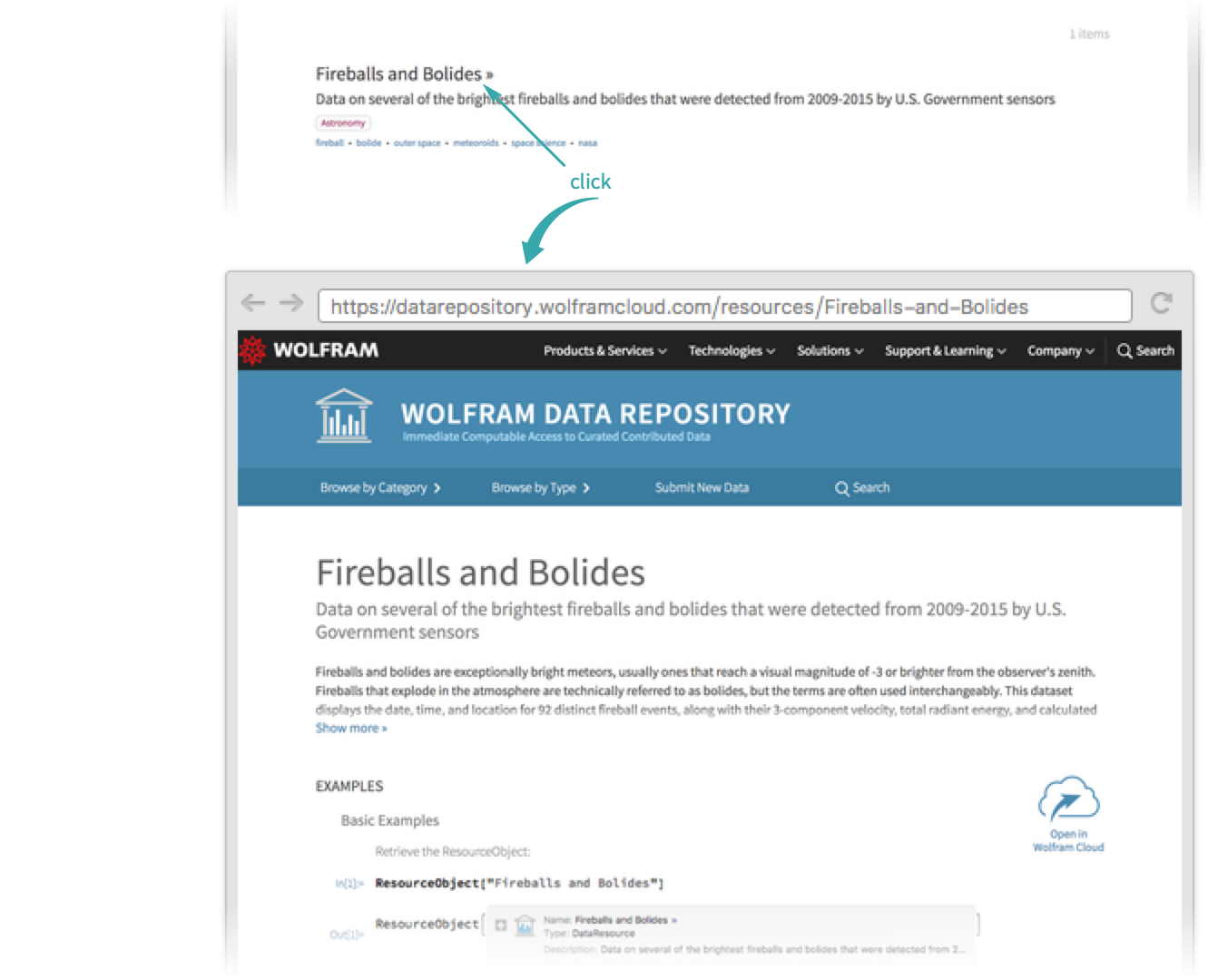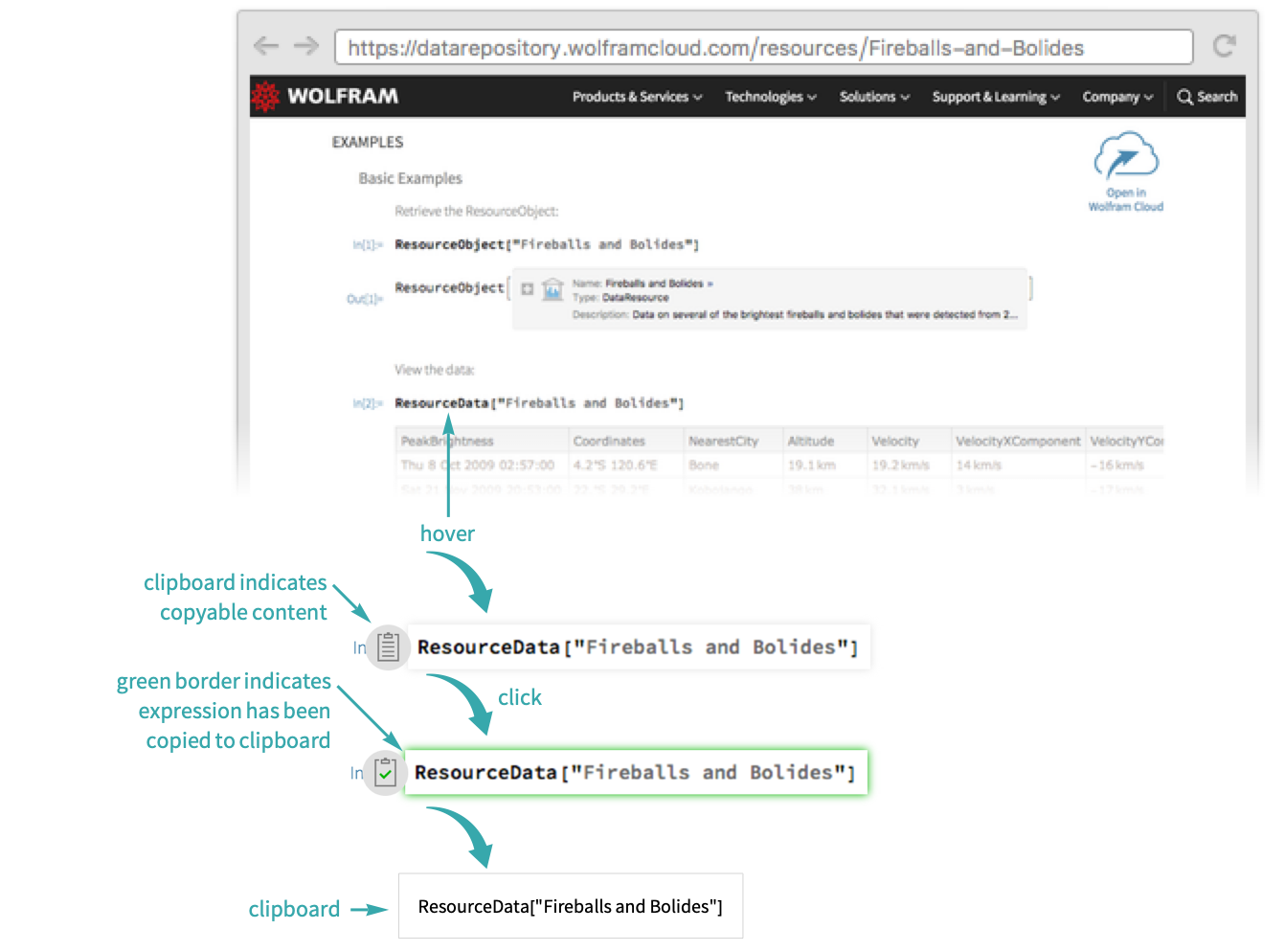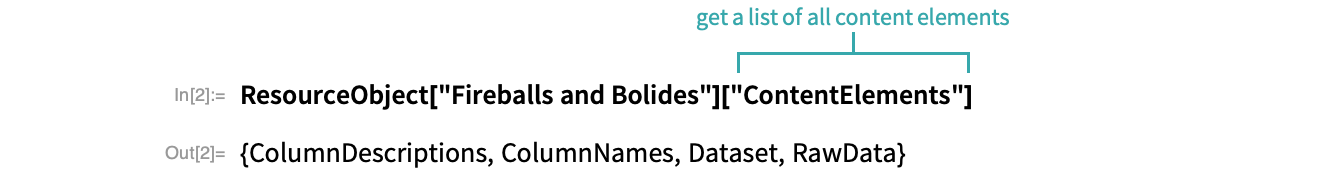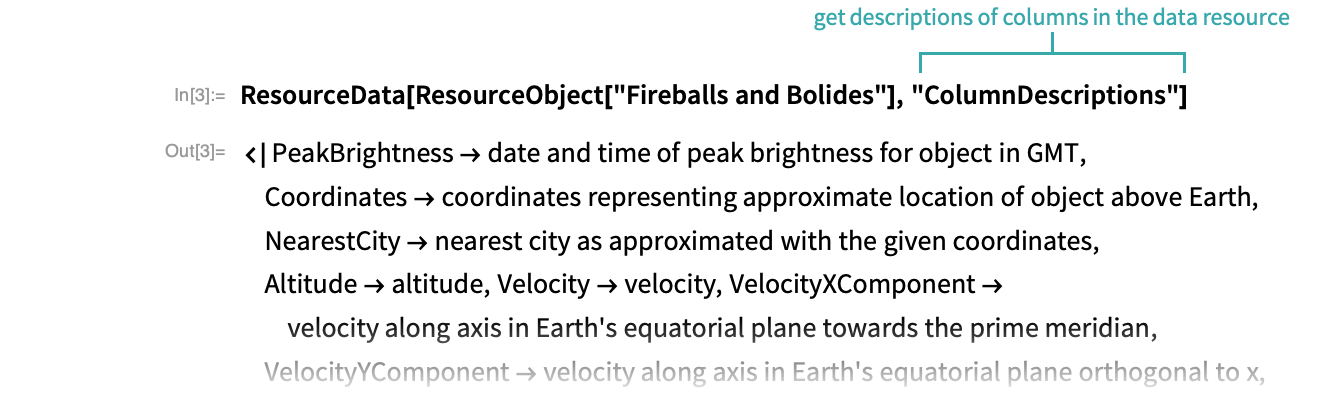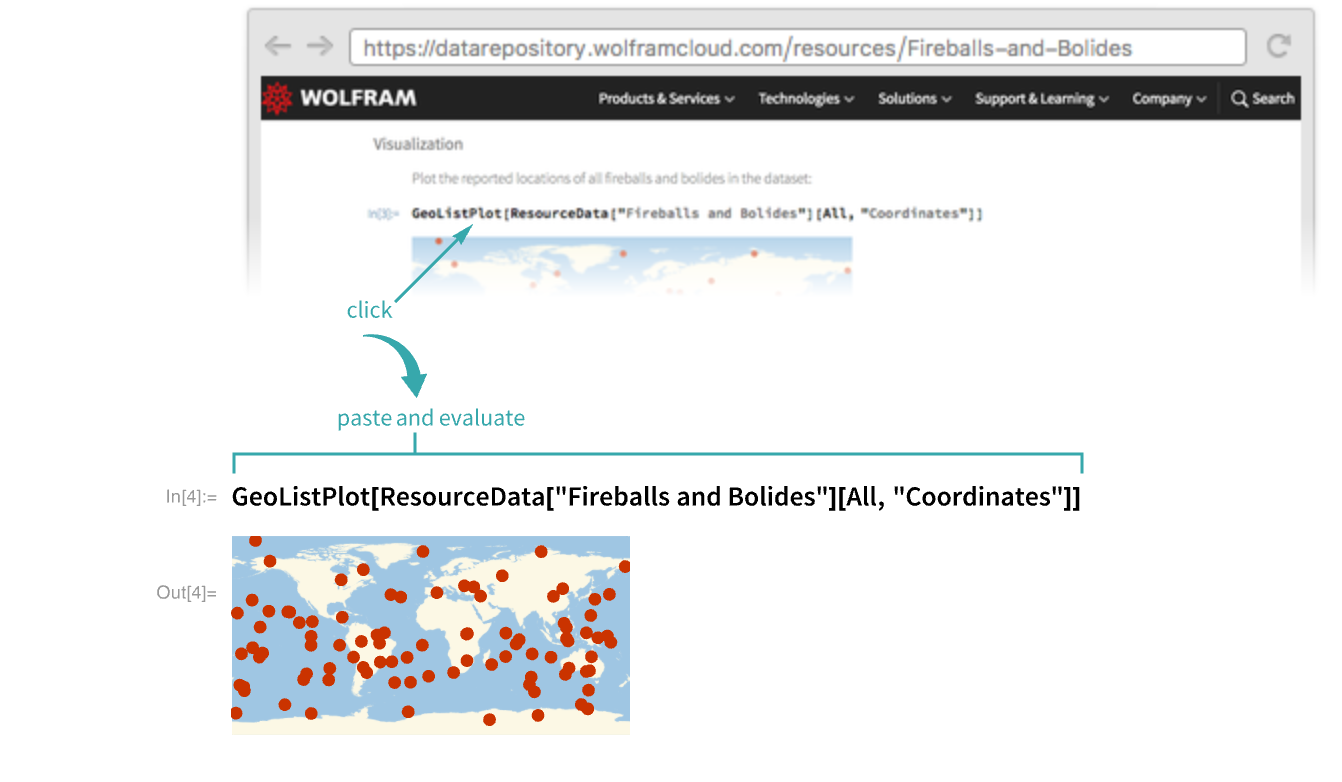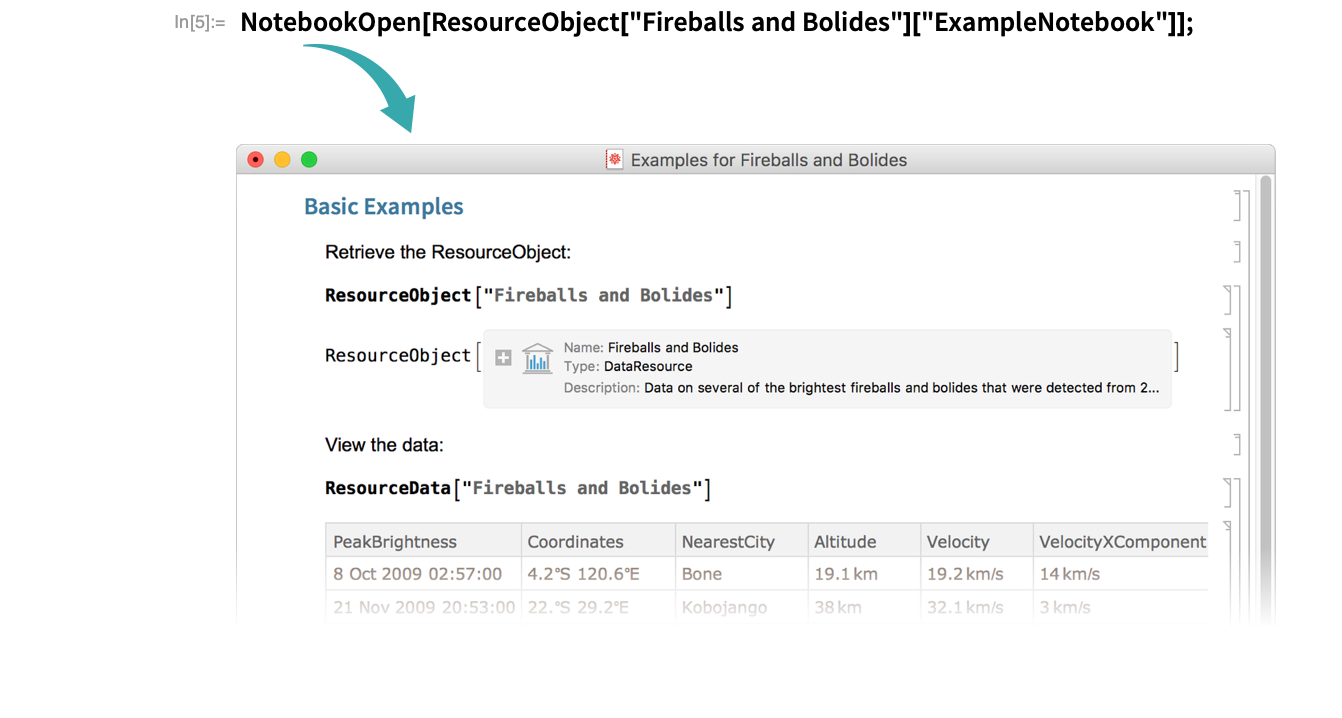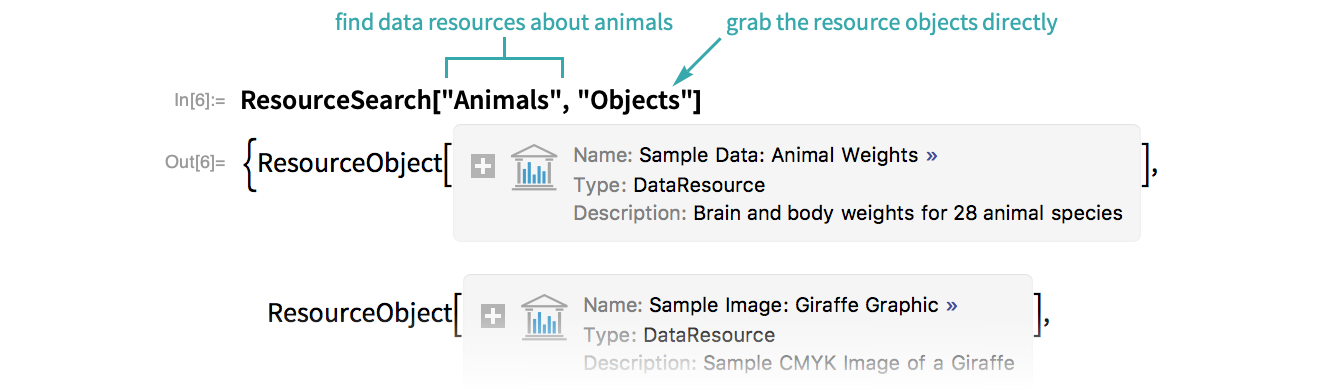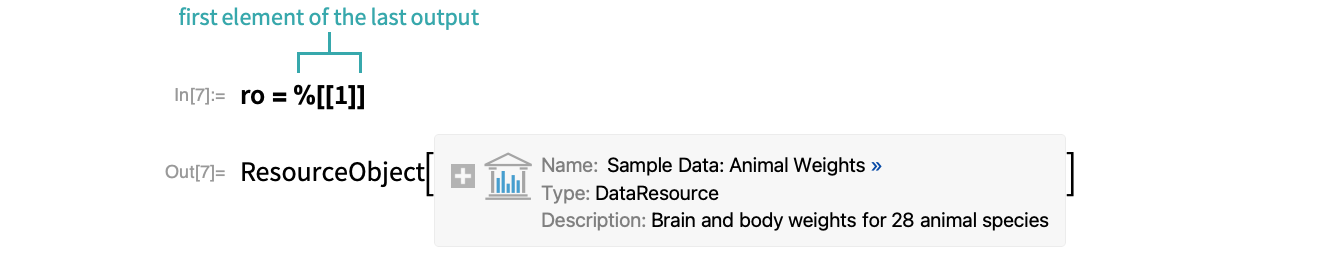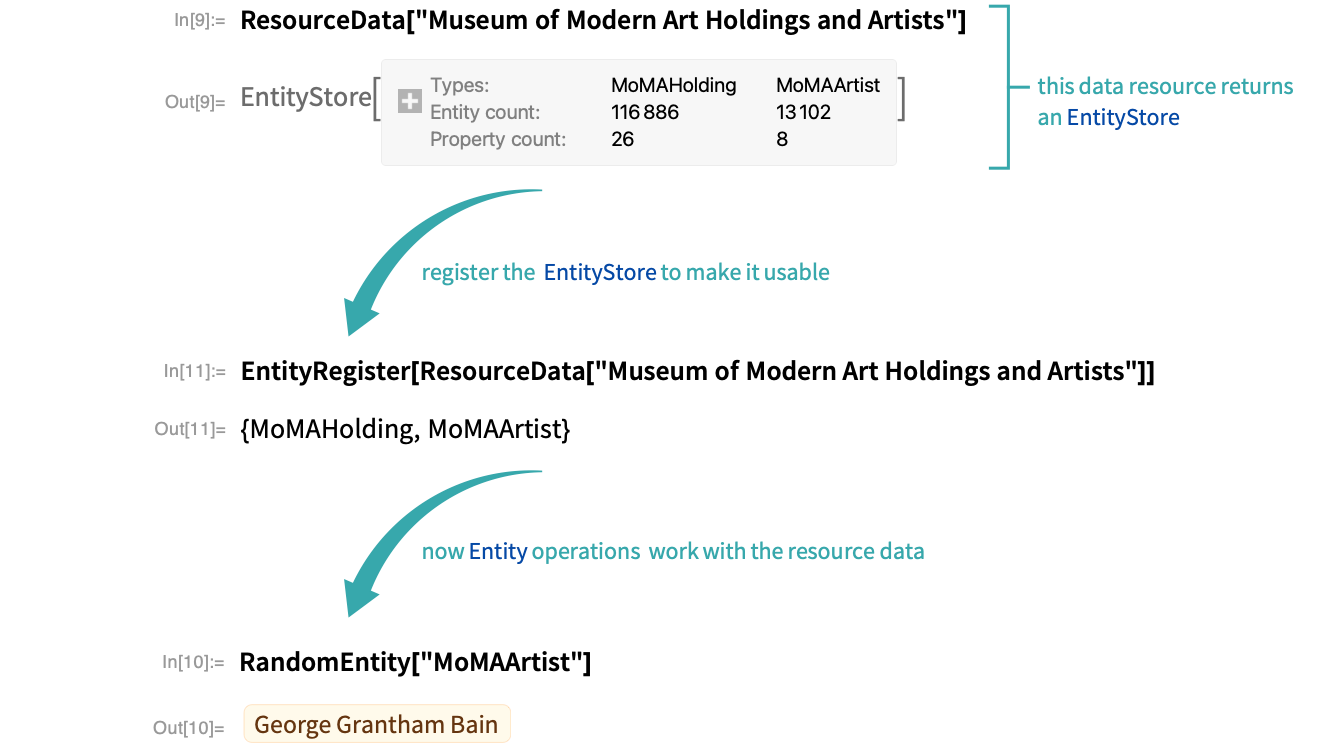Use Data from the Wolfram Data Repository
From the Web...
Go to the Wolfram Data Repository home page
Visit the Wolfram Data Repository home page:
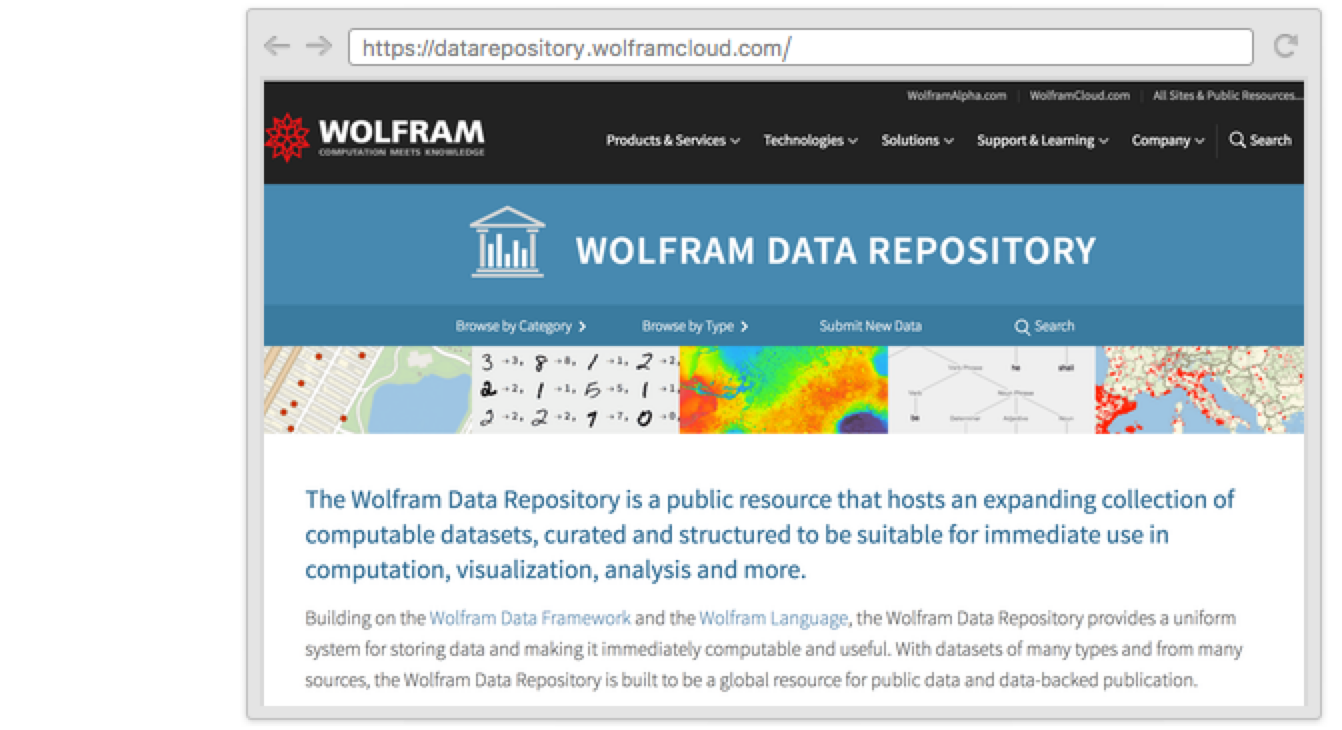
Find a Data Resource
Find the Data Resource you want by browsing categories or searching.
To search, click Search under the Wolfram Data Repository title (not the sitewide Search at the top of the page) and enter a search term:
To browse rather than search, click Browse by Category at the top of the Data Repository home page and choose a category you are interested in:
To browse by type of data in the resource, click Browse by Type at the top of the Data Repository home page and choose a data type:
Go to the Data Resource page
Click the data resource entry that you found by searching or browsing to go to its webpage:
- Every Data Resource has a unique URL.
Get the data
Scroll down to the Examples section and locate the “View the data” example. Click the ResourceData expression to copy it to the clipboard:
Paste the expression into a notebook on the desktop or in the Wolfram Cloud and evaluate to retrieve the main data element:
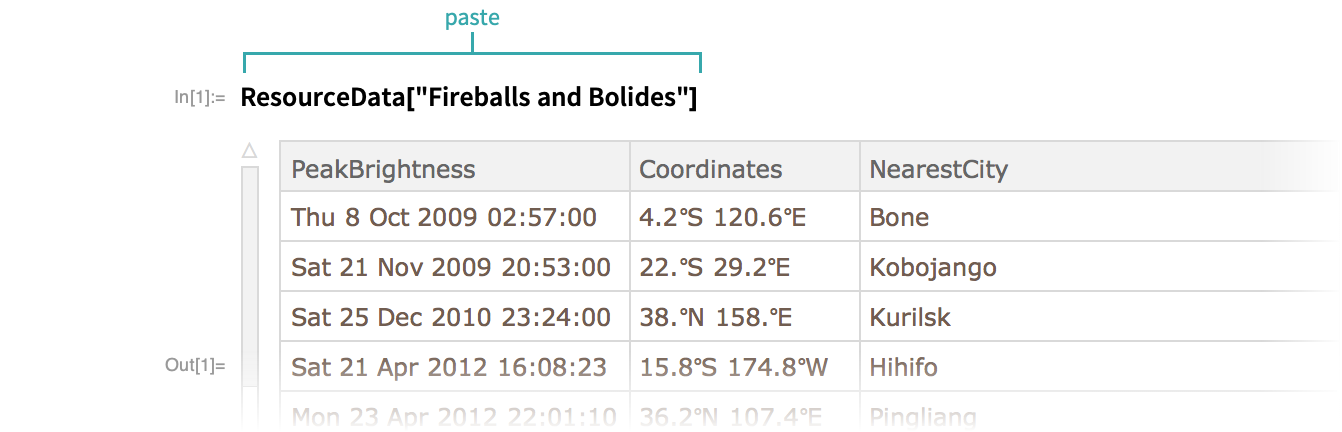
- The first time a data resource is used, it is cached locally so that subsequent operations are much faster.
- If a data resource returns an EntityStore, you must register the entity store to use it. See details in the Notes section below.
Get other content from the Data Resource
A data resource may contain elements other than the data itself that provide additional information. The complete set of elements in a data resource is given by "ContentElements":
Use ResourceData to retrieve a particular element:
Use the data
Data resources typically have examples that show you how to use the data. To explore examples, scroll down to the Examples section on the data resource webpage.
Click an input expression to copy it to the clipboard, paste into a notebook on the desktop or in the Wolfram Cloud, and evaluate:
For easy access to all of a data resource’s examples, open the notebook returned by the "ExampleNotebook"property:
Notes
Related Functions
ResourceData ResourceObject ResourceSearch EntityRegister EntityStore EntityValue EntityStores