ArrayResample[array,{n1,n2,…}]
resamples array to have dimensions {n1,n2,…}.
ArrayResample[array,dspec]
resamples array according to the dimension specification dspec.
ArrayResample[array,dspec,scheme]
specifies resampling scheme, either point or bin based.
ArrayResample[array,dspec,scheme,{{xmin,xmax},…}]
resamples only the data in the specified subrange {{xmin,xmax},…}.


ArrayResample
ArrayResample[array,{n1,n2,…}]
resamples array to have dimensions {n1,n2,…}.
ArrayResample[array,dspec]
resamples array according to the dimension specification dspec.
ArrayResample[array,dspec,scheme]
specifies resampling scheme, either point or bin based.
ArrayResample[array,dspec,scheme,{{xmin,xmax},…}]
resamples only the data in the specified subrange {{xmin,xmax},…}.
Details and Options



- ArrayResample can be used for resampling data arrays based on a large selection of interpolation and approximation models.
- ArrayResample works with data arrays of any depth.
- The dimension specification dspec can be of the form:
-
n n samples Scaled[s] rescale sampling resolution by factor s All preserve dimension Automatic preserve dimension ratios {dspec1,…,dspeck} resample up to the 
 dimension
dimension - For a multidimensional array, the notation n is taken to be equivalent to {n,Automatic,…} and {n} equivalent to {n,All,…}.
- The dimension ratios for an array of dimensions
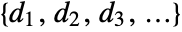 is taken to be
is taken to be 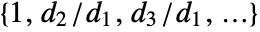 .
. - The scheme determines the location of sample and resample positions and can be of the form:
-
"Point" point sampling (default) "Bin" bin sampling {"Bin",alignment} bin sampling with specified alignment - For input data of length n the "Point" resampling scheme assumes a data range from 1 to n and the "Bin" scheme assumes a data range from 0 to n with the alignment indicating the sample location within each bin.
- Bin alignment alignment can be Left, Center, Right or any number between
 (Left) and 1 (Right).
(Left) and 1 (Right). - The data range can be modified using the DataRange option.
- By default, the data is resampled on the entire data domain, ranging from 1 to
 for the "Point" scheme and from 0 to
for the "Point" scheme and from 0 to  for the "Bin" scheme. Use the DataRange option to modify the coordinates of the data domain.
for the "Bin" scheme. Use the DataRange option to modify the coordinates of the data domain. - With a subrange {{xmin,xmax},…} specified with respect to the DataRange, only the data values in the given interval are resampled. »
- The following options can be given:
-
Antialiasing False apply antialiasing when downsampling DataRange Automatic range of the input data Padding "Fixed" padding method Resampling Automatic resampling method - For possible settings for Padding, see the reference page for ArrayPad.
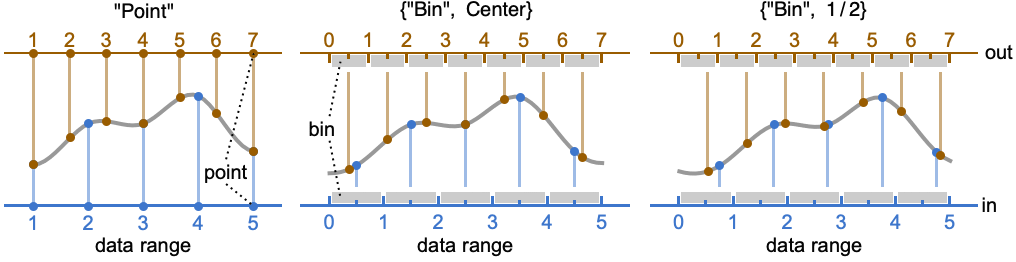
Examples
open all close allScope (8)
Basic Uses (4)
Output Dimensions (1)
Options (5)
Antialiasing (1)
DataRange (1)
Padding (2)
Properties & Relations (2)
Compare array resampling for a few different kernels:
Downsample can be used to downsample by an integer factor:
Possible Issues (1)
Exact computations are performed with integer data:
Apply N to integer data for faster computation:
Tech Notes
Text
Wolfram Research (2014), ArrayResample, Wolfram Language function, https://reference.wolfram.com/language/ref/ArrayResample.html (updated 2016).
CMS
Wolfram Language. 2014. "ArrayResample." Wolfram Language & System Documentation Center. Wolfram Research. Last Modified 2016. https://reference.wolfram.com/language/ref/ArrayResample.html.
APA
Wolfram Language. (2014). ArrayResample. Wolfram Language & System Documentation Center. Retrieved from https://reference.wolfram.com/language/ref/ArrayResample.html
BibTeX
@misc{reference.wolfram_2025_arrayresample, author="Wolfram Research", title="{ArrayResample}", year="2016", howpublished="\url{https://reference.wolfram.com/language/ref/ArrayResample.html}", note=[Accessed: 25-February-2026]}
BibLaTeX
@online{reference.wolfram_2025_arrayresample, organization={Wolfram Research}, title={ArrayResample}, year={2016}, url={https://reference.wolfram.com/language/ref/ArrayResample.html}, note=[Accessed: 25-February-2026]}