AudioFrequencyShift
AudioFrequencyShift[audio,freq]
gives audio by shifting the spectrum of audio by freq.
AudioFrequencyShift[audio,freq,mix]
uses mix to control the ratio between the original and shifted audio.
AudioFrequencyShift[video,…]
shifts the spectrum of the first audio track in video.
Details and Options

- AudioFrequencyShift shifts every frequency f in the input signal to frequency
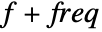 .
. - The frequency freq can be a scalar or a frequency quantity, an Audio object, a pure function, or a TimeSeries.
- The mixing parameter mix can be any real number between 0 and 1. The default value is 1.
- With mix=0, only the original signal is returned; with mix=1, only the delayed signal is returned.
- AudioFrequencyShift accepts a Method option. Possible settings are:
-
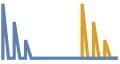
"UpperSideband" the spectrum is shifted by freq 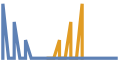
"LowerSideband" the spectrum is reversed and shifted by freq 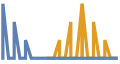
"AmplitudeModulation" both effects are present at the same time - The absolute amount of shift should be less than half of the Nyquist frequency.
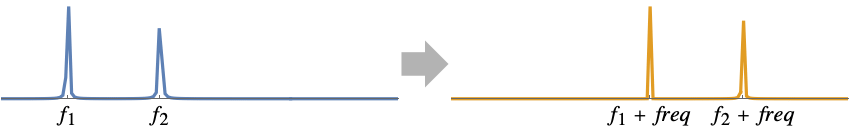
Examples
open allclose allBasic Examples (2)
Scope (6)
Control the ratio between the original and the frequency-shifted signal:
The shift given as a number is assumed to be in hertz:
Time-varying frequency shift using a function:
Time-varying frequency shift using a TimeSeries:
Options (2)
Method (2)
AudioFrequencyShift can use three methods:
While "UpperSideband" and "LowerSideband" produce very similar results, "AmplitudeModulation" generates a different sound:
Applications (2)
Properties & Relations (1)
Possible Issues (1)
Neat Examples (2)
Simulate the behavior of an AM radio:
Shift the original signal to a higher frequency:
Reconstruct the original audio:
Time-varying frequency shift using a RandomWalkProcess:
Text
Wolfram Research (2016), AudioFrequencyShift, Wolfram Language function, https://reference.wolfram.com/language/ref/AudioFrequencyShift.html (updated 2024).
CMS
Wolfram Language. 2016. "AudioFrequencyShift." Wolfram Language & System Documentation Center. Wolfram Research. Last Modified 2024. https://reference.wolfram.com/language/ref/AudioFrequencyShift.html.
APA
Wolfram Language. (2016). AudioFrequencyShift. Wolfram Language & System Documentation Center. Retrieved from https://reference.wolfram.com/language/ref/AudioFrequencyShift.html