DateObject
给出当前本地日期.
DateObject[date]
给出与指定 date 对应的日期对象.
DateObject[rdate,gran]
给出日历粒度为 gran 的日期对象,其中包含参考日期 rdate.
更多信息和选项




- DateObject 表示用日历、时区和时间系统以数字表示的时间轴上的位置.
- DateObject 通过使用日或月等粒度表示不同的分辨率.
- 在 DateObject[date] 中,可用以下日期和时间规范给出 date:
-
date DateObject 规范 {y,m,d,h,m,s} DateList 规范 time AbsoluteTime 规范 "string" DateString 规范 {"string",fmt} 根据指定格式形成的日期字符串 - 正常范围之外的 m、d、h、m、s 值会被适当地减小. d、h、m 和 s 还可以取非整数值.
- 在 DateObject[{"string",{"e1","e2",…}}] 中,"ei" 可以是任意 DateString 元素,如 "Year"、"MonthName"、"Hour" 等.
- DateObject[{"string",{"e1","e2",…}}] 用 "ei" 填充 {y,m,d,h,m,s} 中的元素. 没被填充的元素取默认值 {yc,1,1,0,0,0},其中 yc 是当前年份.
- 在 DateObject[{"string",{"e1","e2",…}}] 中,"ei" 按给定的顺序从 "string" 中提取,并可以被任意非字母非数字字符分隔.
- DateObject[{"string",{"e1","sep12","e2","sep23",…}}] 用指定的显式分隔符提取元素.
- DateObject[time] 给出对应于 AbsoluteTime 规范的日期对象.
- 对于带有 Exif 日期时间信息的 image,DateObject[image] 用标准的 DateObject 表达式返回该信息.
- DateObject[rdate,gran] 表示参考日期 rdate 的粒度为 gran 的离散日历元素. 例如,DateObject[{2017,1,16},"Week"] 表示 2017 年 1 月 16 日,周一开始的那一周.
- DateObject[rdate,gran] 会规范化为 DateObject 相应粒度的标准表示. 例如, DateObject[{2016},"Decade"] 会规范化为 DateObject[{2010},"Decade"].
- 在 DateObject[rdate,gran] 中,日历粒度 gran 可为以下形式:
-
"Millennium" 起始于 XX00 年的 1000 年周期 "MillenniumBeginning01" 起始于 XX01 年的 1000 年周期 "Century" 起始于 XX00 年的 100 年周期 "CenturyBeginning01" 起始于 XX01 年的 100 年周期 "Decade" 包含该日期的 10 年周期 "Year" 包含该日期的年 "Quarter" 包含该日期的季度(3 个月) "Month" 包含该日期的月 "Week" 包含该日期的起始于周一的星期 "WeekBeginningSunday" 包含该日期的起始于周日的星期 "Day" 包含该日期的天 "Hour" 包含该日期的小时 "Minute" 包含该日期的分 "Second" 包含该日期的秒 "Decisecond" 时刻精确到 0.1 秒 "Centisecond" 时刻精确到 0.01 秒 "Millisecond" 时刻精确到 0.001 秒 "Microsecond" 时刻精确到 10^-6 秒 "Nanosecond" 时刻精确到 10^-9 秒 "Instant" 指定的确切时刻 - DateObject[rdate,n] 其中 n 为非负 Integer,代表精确到 10-n 秒的日期(例如,DateObject[rdate, 6] 对应 10-6 秒的精度,与 DateObject[rdate,"Microsecond"] 一样).
- DateObject[rdate,n] 中 n 的最大可用值是 9.
- DateObject[rdate,"MidpointInstant"] 可用于构建一个粒度为 "Instant" 的 DateObject,参考日期为 rdate 的中点.
- DateObject[list] 被用于表示具有如下粒度的日期:
-
DateObject[{y}] "Year" DateObject[{y,m}] "Month" DateObject[{y,m,d}] "Day" DateObject[{y,m,d,h}] "Hour" DateObject[{y,m,d,h,m}] "Minute" DateObject[{y,m,d,h,m,s}] "Instant" DateObject[t] "Instant" - DateObject["string"] 被用于表示粒度来源于字符串信息的日期.
- 可以给出下列选项:
-
CalendarType Automatic 正在使用的日历系统 DateFormat Automatic 用于显示的日期格式 DateGranularity Automatic 日期的日历粒度 TimeSystem Automatic 使用的时间系统 TimeZone Automatic 正在使用的时区 - 可能的 CalendarType 指定有:Automatic、"Gregorian" 和 "Julian",以及由 CalendarData 给出的其他的日历类型.
- CalendarType 的默认值是 Automatic,使用外推公历(这其中没有年份 0). 公元前的年份为负数,而公元后的年份为正数.
- TimeZone 指定应该是距 GMT 的数值偏移量、时区字符串、None 或地理实体位置.
- TimeSystem 规约包括 "UTC", "TAI", "TT" 等. 默认值为 "SmearedUTC",其为在添加或删除闰秒之前的 24 小时内模糊闰秒的一种 UTC 格式.
- 除了 "UTC" 和 "SmearedUTC" 之外的 TimeSystem 规约将 TimeZoneAutomatic 解释为 TimeZone0 的原因是 其经常在 GMT 时区中使用.
- 对于 $DateStringFormat 的常见值,DateObject[{y,m,d,h,m,s}] 的显示将截断秒的小数部分.
- DateObject 允许对时间量进行加法和减法计算.
- 两个 DateObject 表达式相减生成时间量.
- NumericalSortSort、Greater、Max 等函数适用于 DateObject.
- DateObject 的 Information 可能包含以下属性:
-
"Date" 指定日期的字符串格式 "Granularity" 日历粒度 "TimeZone" 时区 "CalendarType" 日历类型
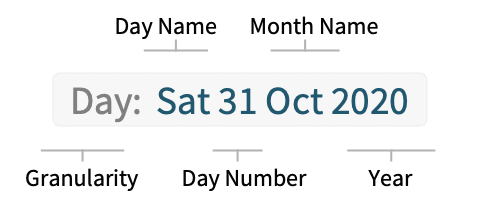
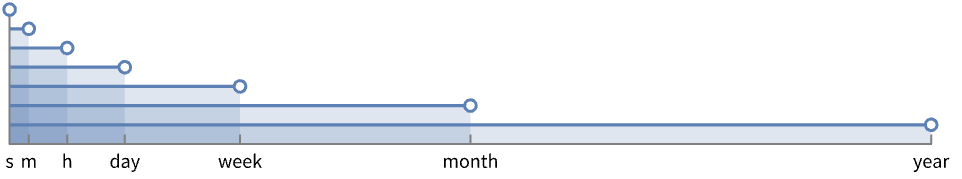
范例
打开所有单元关闭所有单元基本范例 (6)
范围 (7)
DateObject 自动选择与输入信息兼容的第一个日期:
将日期对象封装在 DateObject 表达式中并明确指定粒度,即可改变它的粒度:
日期对象(包括给定日历粒度所需的其他元素)将自动标准化为规范形式:
把 DateObject 和 TimeObject 组合成单个表达式:
选项 (9)
DateGranularity (1)
设置 DateGranularity"Month" 可生成粒度为 "Month" 的日期:
TimeSystem (2)
TimeZone (2)
表示 2001 年 3 月 3 日东部标准时间上午 11 点:
TimeZone 规范可用于所有支持的日历类型:
对于日期字符串输入,如果检测到时区,则生成的 DateObject 将考虑时区偏移的差异:
应用 (1)
可用 ClockGauge 在时钟上显示日期:
属性和关系 (8)
AbsoluteTime 以秒为单位表示从 1900 年开始以来的日期:
DateList 以日期元素列表的形式表示日期:
DateString 把日期表示为字符串:
DateValue 可用于提取粒度日期:
在同样日历粒度中不同时区的粒度 DateObject 表达式被认为是 Equal:
但不是 SameQ:
GreaterThan、LessThan 以及相关的测试函数也适用于 DateObject 表达式:
对精度不等且时间段重叠的日期对象进行比较,将以未计算的形式返回:
使用 Max 找到列表中最近的日期:
NumericalSort 会按顺序安排日期:
文本
Wolfram Research (2014),DateObject,Wolfram 语言函数,https://reference.wolfram.com/language/ref/DateObject.html (更新于 2024 年).
CMS
Wolfram 语言. 2014. "DateObject." Wolfram 语言与系统参考资料中心. Wolfram Research. 最新版本 2024. https://reference.wolfram.com/language/ref/DateObject.html.
APA
Wolfram 语言. (2014). DateObject. Wolfram 语言与系统参考资料中心. 追溯自 https://reference.wolfram.com/language/ref/DateObject.html 年