is a three-dimensional graphics directive specifying that objects that follow are to be drawn with closely spaced parallel lines.
HatchShading[d]
uses the density d of shading.
HatchShading[col]
uses lines with the specified color col.
HatchShading[d,col]
uses lines with the specified color col and density d.


HatchShading
is a three-dimensional graphics directive specifying that objects that follow are to be drawn with closely spaced parallel lines.
HatchShading[d]
uses the density d of shading.
HatchShading[col]
uses lines with the specified color col.
HatchShading[d,col]
uses lines with the specified color col and density d.
Details

- HatchShading is also known as cross-hatching.
- HatchShading is typically used to create tonal effects with closely spaced parallel lines.
- HatchShading[d,col] specifies that lines of color col should vary with overall density d.
- The density of lines is driven by the luminosity of the surface. Less dense areas are where there is high luminosity.
- The density d is between 0 and 1. A higher value indicates more lines per area.
- The color col can be defined by RGBColor, Hue or any other color specification.
- In HatchShading[d], the color of lines is taken to be Black.
- HatchShading[col] uses a density of 0.5.
- HatchShading[] is effectively equivalent to HatchShading[0.5,Black].
- The setting Lighting"Accent" uses a directional light and faithfully reproduces colors on the surface.
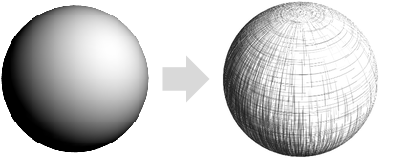
Examples
open all close allBasic Examples (4)
Scope (11)
Basic Uses (5)
Specification (3)
HatchShading with no arguments uses gray tones:
Apply hatch shading to the unit sphere with different densities:
Lighting (3)
HatchShading works with all types of lights:
Use "Accent" lighting to faithfully reproduces colors on the surface:
Related Guides
History
Text
Wolfram Research (2020), HatchShading, Wolfram Language function, https://reference.wolfram.com/language/ref/HatchShading.html.
CMS
Wolfram Language. 2020. "HatchShading." Wolfram Language & System Documentation Center. Wolfram Research. https://reference.wolfram.com/language/ref/HatchShading.html.
APA
Wolfram Language. (2020). HatchShading. Wolfram Language & System Documentation Center. Retrieved from https://reference.wolfram.com/language/ref/HatchShading.html
BibTeX
@misc{reference.wolfram_2025_hatchshading, author="Wolfram Research", title="{HatchShading}", year="2020", howpublished="\url{https://reference.wolfram.com/language/ref/HatchShading.html}", note=[Accessed: 05-February-2026]}
BibLaTeX
@online{reference.wolfram_2025_hatchshading, organization={Wolfram Research}, title={HatchShading}, year={2020}, url={https://reference.wolfram.com/language/ref/HatchShading.html}, note=[Accessed: 05-February-2026]}