PlotLegends
是图线函数的一个选项,指定使用哪个图例.
更多信息

- PlotLegends 的典型设置包括:
-
None 不添加图例 Automatic 使用自动图例 "Expressions" 将公式作为图例标签使用 {lbl1,lbl2,…} 对第 i 个输入使用 lbli 
expr 将 expr 作为图例使用 Placed[leg,pos] 指定图例位置 - 下面图例构建器可用于形成常常出现的图例:SwatchLegend、LineLegend、PointLegend 和 BarLegend.
- PlotLegendsPlaced[leg,pos] 将图例 leg 置于 pos 指定的位置.
- pos 的可能形式有:
-
Above,Below,Before,After expr 边框外的位置 {h,v} 水平位置 h 和垂直位置 v {{ex,ey},{lx,ly}} 图例中按比例缩放的位置 {lx,ly} 位于 expr 中按比例缩放的位置 {ex,ey} - 可能的水平位置包括 Before、Left、Center、Right 和 After.
- 可能的垂直位置包括 Below、Bottom、Center、Top 和 Above.
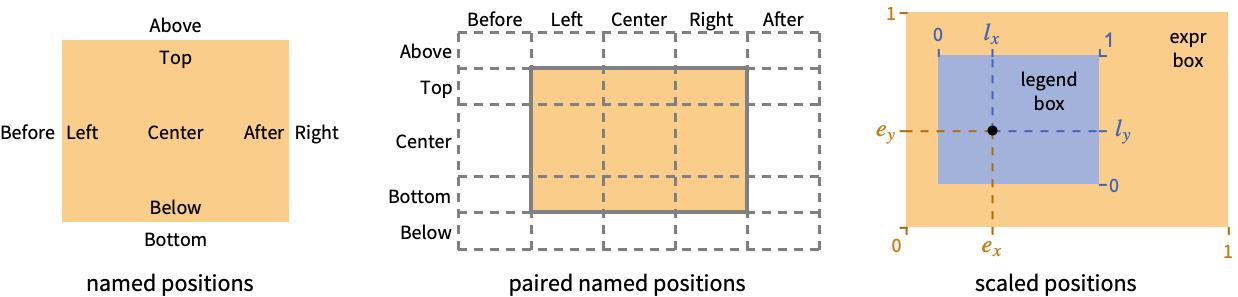
范例
打开所有单元关闭所有单元范围 (5)
图论内容 (2)
使用 LineLegend 来构建图例:
使用 SwatchLegend 构建图例:
BarLegend 用于 ContourPlot 和 DensityPlot:
使用 SwatchLegend 来构建图例:
图例的放置 (3)
可能存在的问题 (1)
由于使用了 HoldForm,Manipulate 中的控制变量出现在图例中:
使用 With 来显示变量值:
Wolfram Research (2012),PlotLegends,Wolfram 语言函数,https://reference.wolfram.com/language/ref/PlotLegends.html.
文本
Wolfram Research (2012),PlotLegends,Wolfram 语言函数,https://reference.wolfram.com/language/ref/PlotLegends.html.
CMS
Wolfram 语言. 2012. "PlotLegends." Wolfram 语言与系统参考资料中心. Wolfram Research. https://reference.wolfram.com/language/ref/PlotLegends.html.
APA
Wolfram 语言. (2012). PlotLegends. Wolfram 语言与系统参考资料中心. 追溯自 https://reference.wolfram.com/language/ref/PlotLegends.html 年