is a three-dimensional graphics directive that specifies that faces of polygons and other filled graphics objects are to be drawn to reflect as a flat surface.
FlatShading[d]
uses the attenuation factor d for the diffuse light.
FlatShading[d,a]
uses the attenuation factor a for the ambient light.


FlatShading
is a three-dimensional graphics directive that specifies that faces of polygons and other filled graphics objects are to be drawn to reflect as a flat surface.
FlatShading[d]
uses the attenuation factor d for the diffuse light.
FlatShading[d,a]
uses the attenuation factor a for the ambient light.
Details

- FlatShading is also known per‐face shading.
- FlatShading is typically used to make individual faces and edges of polygons easily visible.
- The final color of a face of a polygon is computed from the polygon surface normal and the luminosity of the color resulting from standard shading.
- FlatShading[d,a] specifies that the diffuse light on a 3D surface should be attenuated by a factor d and the ambient light by a.
- FlatShading[] is effectively equivalent to FlatShading[1,1].
- The setting Lighting"Accent" uses a directional light and faithfully reproduces colors on the surface.
- The basic shading models FlatShading, GouraudShading and PhongShading compared:
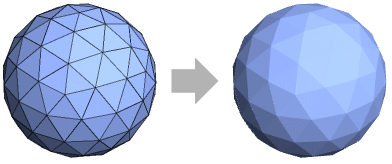
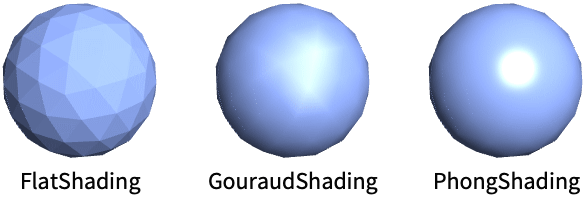
Examples
open all close allBasic Examples (4)
Scope (12)
Basic Uses (5)
Specification (4)
FlatShading with no arguments uses similar calculations for diffuse and ambient light as the default system shader:
Attenuate all light from the surface by a scaler value:
This is equivalent to specifying each attenuation factor explicitly:
Attenuate the diffuse light, setting the other attenuation factor to zero:
Attenuate the ambient light, setting the other attenuation factor to zero:
Lighting (3)
FlatShading works with all types of lights:
The ambient percentage only applies if an AmbientLight is has been specified:
Applications (4)
Basic Applications (2)
The face colors are constant across the face of a polygon and based on the face normal:
Apply FlatShading on the Icosahedron:
The face color is based on the angle between the face normal and light vector:
The face is brightest when pointed toward the light:
The face is darkest when the face normal and light vector are orthogonal:
Properties & Relations (3)
FlatShading ignores VertexNormals:
Specify FaceForm with FlatShading:
FlatShading is similar to PhongShading when no VertexNormals are available:
FlatShading does not include specular reflection:
Possible Issues (2)
FlatShading works for graphics objects made of flat polygonal faces:
A discretization of the sphere:
Specular reflection does not affect FlatShading:
Use the default system shader with no VertexNormals specified to include specular lighting:
History
Text
Wolfram Research (2022), FlatShading, Wolfram Language function, https://reference.wolfram.com/language/ref/FlatShading.html.
CMS
Wolfram Language. 2022. "FlatShading." Wolfram Language & System Documentation Center. Wolfram Research. https://reference.wolfram.com/language/ref/FlatShading.html.
APA
Wolfram Language. (2022). FlatShading. Wolfram Language & System Documentation Center. Retrieved from https://reference.wolfram.com/language/ref/FlatShading.html
BibTeX
@misc{reference.wolfram_2025_flatshading, author="Wolfram Research", title="{FlatShading}", year="2022", howpublished="\url{https://reference.wolfram.com/language/ref/FlatShading.html}", note=[Accessed: 07-February-2026]}
BibLaTeX
@online{reference.wolfram_2025_flatshading, organization={Wolfram Research}, title={FlatShading}, year={2022}, url={https://reference.wolfram.com/language/ref/FlatShading.html}, note=[Accessed: 07-February-2026]}