SystemModelSimulateSensitivity[model,{p1,p2,…}]
simulates model and sensitivities to parameters pi following experiment settings.
SystemModelSimulateSensitivity[model,tmax,{p1,p2,…}]
simulates from 0 to tmax.
SystemModelSimulateSensitivity[model,{tmin,tmax},{p1,p2,…}]
simulates from tmin to tmax.
SystemModelSimulateSensitivity[model,vars,{tmin,tmax},{p1,p2,…}]
stores only simulation data for the variables vars.


SystemModelSimulateSensitivity
SystemModelSimulateSensitivity[model,{p1,p2,…}]
simulates model and sensitivities to parameters pi following experiment settings.
SystemModelSimulateSensitivity[model,tmax,{p1,p2,…}]
simulates from 0 to tmax.
SystemModelSimulateSensitivity[model,{tmin,tmax},{p1,p2,…}]
simulates from tmin to tmax.
SystemModelSimulateSensitivity[model,vars,{tmin,tmax},{p1,p2,…}]
stores only simulation data for the variables vars.
Details and Options



- SystemModelSimulateSensitivity is used to estimate the variations in simulation results when changing parameter values in system models.
- The model can have the following forms:
-
SystemModel[…] general system model StateSpaceModel[…] state-space model TransferFunctionModel[…] transfer function model AffineStateSpaceModel[…] affine state-space model NonlinearStateSpaceModel[…] nonlinear state-space model DiscreteInputOutputModel[…] discrete input-output model - SystemModelSimulateSensitivity returns a SystemModelSimulationData object.
- For a SystemModel model, SystemModelSimulateSensitivity generates solutions
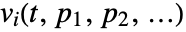 for all variables
for all variables  , as well as derivatives
, as well as derivatives 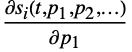 ,
, 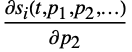 , … for all states
, … for all states  , for
, for 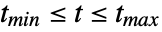 .
. - For other types of models, SystemModelSimulateSensitivity generates solutions
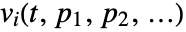 for all variables
for all variables  , as well as derivatives
, as well as derivatives 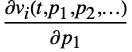 ,
, 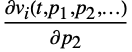 , …, for
, …, for 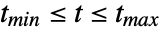 .
. - Sensitivities can be listed in a SystemModelSimulationData object sd with sd["SensitivityNames"].
- The stored simulation variables vars can have the following values:
-
Automatic automatically choose what to store {v1,v2,…} store only variables vi All store all variables - SystemModelSimulateSensitivity[…,spec] uses Association spec for initial values, parameters and inputs:
-
"ParameterValues" {p1val1,…} parameter pi has value vali "InitialValues" {v1val1,…} variable vi has initial value vali "Inputs" {in1fun1,…} input ini has value funi[t] at time t - Setting "ParameterValues" or "InitialValues" to {pi->{c1,c2,…},…} runs simulations in parallel, with pi taking values cj.
- "InitialValues" corresponds to the start property in the Modelica model.
- The following options can be given:
-
InterpolationOrder Automatic continuity degree of output between events Method Automatic what simulation method to use ProgressReporting $ProgressReporting control display of progress - The option setting Automatic normally means that the setting is taken from model or its experiment setting.
- For a SystemModel model, the CVODES solver used can be controlled with Method->{"opt1"->val1}.
- Possible suboptions for the CVODES method include:
-
"InterpolationPoints" Automatic number of interpolation points "Tolerance" 10-6 tolerance for adaptive step size
Examples
open all close allBasic Examples (3)
Scope (16)
Models (3)
Compute variables and sensitivities when simulating a NonlinearStateSpaceModel:
Extract sensitivity names and plot them:
Plot bounds for a state when varying a by 40%:
Compute sensitivities in a parameter sweep for an AffineStateSpaceModel:
Plot bounds for a state when varying a by 50%:
Compute sensitivities for a DiscreteInputOutputModel:
Simulation Time (3)
Sensitivity Results (6)
Study the sensitivity of one parameter:
Simulate with sensitivity to parameter a:
Get the sensitivity y has to changes in a:
Study the sensitivities from one parameter:
Plot one of the sensitivities:
Show the sensitivity of a signal to a parameter a:
Get the sensitivity y has to changes in a, as well as the nominal trajectory for y:
Plot y with original parameter a, and with parameter a increased by 0.05:
Show the sensitivity of a signal to relative changes in a parameter:
Get the sensitivity y and z have to changes in a, as well as nominal trajectories and value:
Plot bounds for y and z when varying a by 10% of the sensitivity:
Show the sensitivity of a signal to absolute changes in a parameter a:
Get the sensitivity y has to changes in a, as well as the trajectory for y:
Compute the change in y when parameter a changes with absolute value 0.1:
Generalizations & Extensions (1)
Options (3)
InterpolationOrder (1)
Method (1)
Simulate a SystemModel and compute sensitivities with the number of interpolation points set by the model:
Simulate and compute sensitivities with a custom number of interpolation points:
ProgressReporting (1)
Control progress reporting with ProgressReporting:
Applications (5)
Study the sensitivity of a model:
Get the value of the parameter:
Find the peak deviation when varying the parameter:
Show a 5% sensitivity bound and the peak deviation time:
Find out which variable is most sensitive to a frequency parameter:
A 10% sensitivity bound shows that "integrator3.y" is most sensitive to the parameter:
Select the position of the wheel and its sensitivities to different parameters:
Show the path of the wheel with 4% variation of the wheel radius and mass, respectively:
Calibrate parameters in a model by comparing to measurement data:
Set up caching for simulation:
Use SystemModelSimulateSensitivity to get gradients:
Plot the result of the simulation for specific parameter values:
Fit parameters to the measurement data:
Not using gradients takes longer:
Simulate with the fitted parameters:
Show the test data and the calibrated model together:
Plot a solution with its sensitivity bounds:
Get the nominal value of the parameter:
Simulate with a maximal variation of 5%:
Show that the trajectories are mostly contained in the approximated sensitivity bounds:
Properties & Relations (4)
Compare a sensitivity simulation with the sensitivity of the corresponding differential equation:
Plot bounds for a relative parameter change:
Get the sensitivity y has to changes in a, as well as y and the value for a:
Plot bounds for y when varying a by 10% of the sensitivity:
Use SystemModelPlot instead:
Sensitivities are valid for small changes in the parameter:
Get sensitivities to a parameter:
Simulate with ![]() variation of the parameter:
variation of the parameter:
Comparing in a plot, a 10% variation gives trajectories outside computed bounds:
Use SystemModelParametricSimulate for a function that can be evaluated for different values:
Compute solutions for different values of the frequency parameter:
Related Guides
Related Links
History
Text
Wolfram Research (2018), SystemModelSimulateSensitivity, Wolfram Language function, https://reference.wolfram.com/language/ref/SystemModelSimulateSensitivity.html.
CMS
Wolfram Language. 2018. "SystemModelSimulateSensitivity." Wolfram Language & System Documentation Center. Wolfram Research. https://reference.wolfram.com/language/ref/SystemModelSimulateSensitivity.html.
APA
Wolfram Language. (2018). SystemModelSimulateSensitivity. Wolfram Language & System Documentation Center. Retrieved from https://reference.wolfram.com/language/ref/SystemModelSimulateSensitivity.html
BibTeX
@misc{reference.wolfram_2025_systemmodelsimulatesensitivity, author="Wolfram Research", title="{SystemModelSimulateSensitivity}", year="2018", howpublished="\url{https://reference.wolfram.com/language/ref/SystemModelSimulateSensitivity.html}", note=[Accessed: 13-February-2026]}
BibLaTeX
@online{reference.wolfram_2025_systemmodelsimulatesensitivity, organization={Wolfram Research}, title={SystemModelSimulateSensitivity}, year={2018}, url={https://reference.wolfram.com/language/ref/SystemModelSimulateSensitivity.html}, note=[Accessed: 13-February-2026]}