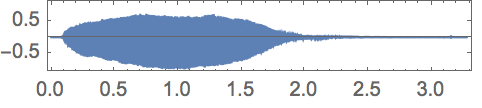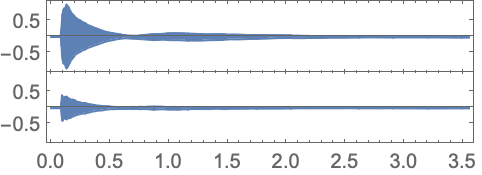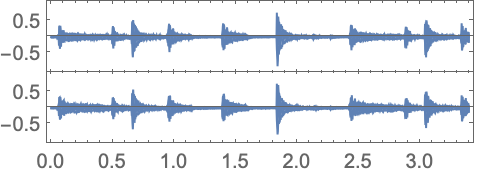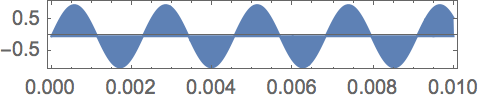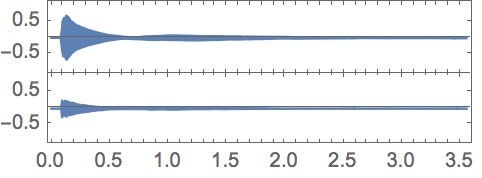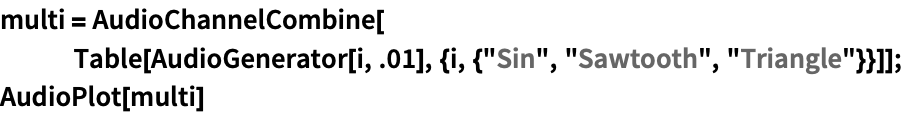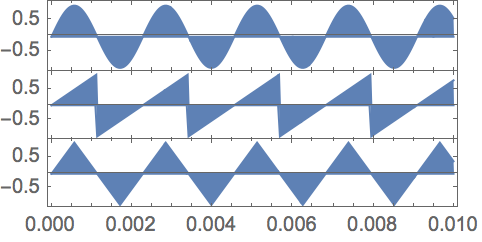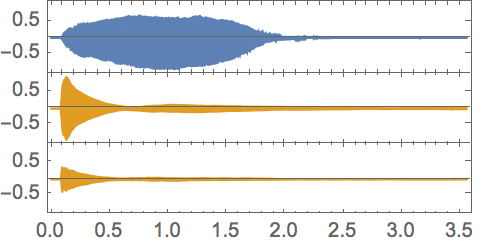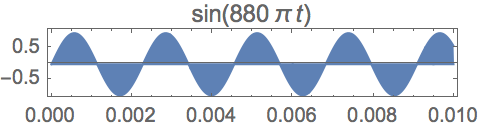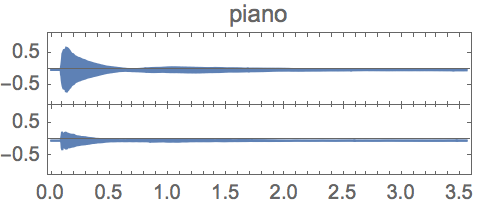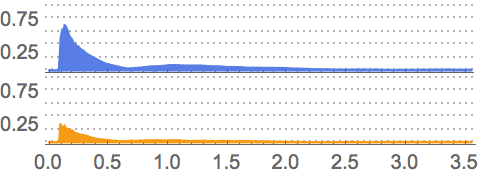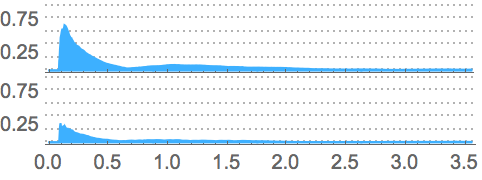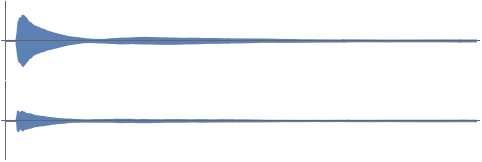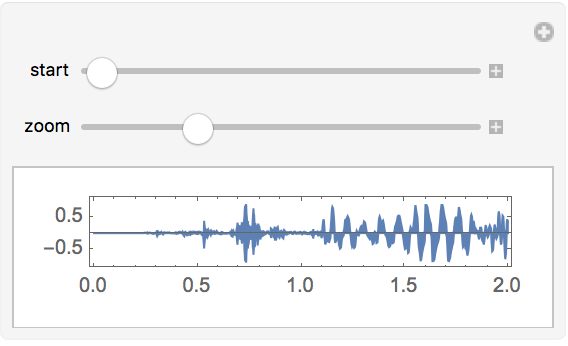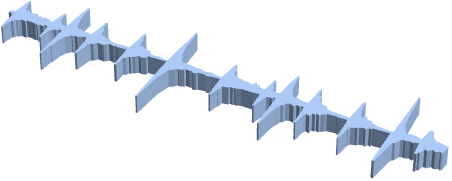AudioPlot
✖
AudioPlot
更多信息和选项




- AudioPlot 返回单个图形,显示对应 audio 通道的波形.
- AudioPlot 与 Graphics 的选项基本相同,但有如下添加和变动: [所有选项的列表]
-
Appearance Automatic 绘图外观 AspectRatio 1/6 绘图的宽高比 Axes {True,False} 是否绘制数轴 AxesOrigin {0,0} 数轴是否交叉 ColorFunction Automatic 如何决定波形的颜色 ColorFunctionScaling False 是否按比例缩放颜色函数参数 Frame True 是否为绘图加上边框 MaxPlotPoints Automatic 显示样本数的最大值 PlotLayout Automatic 使用的布局 PlotRange Automatic 包含数值的范围 PlotRangeClipping True 是否在绘图范围处进行裁剪 PlotStyle Automatic 绘制对象时使用的绘制样式 PlotTheme $PlotTheme 绘图的整体主题 - Appearance 的可能设置选项包括:
-
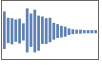
"Continuous" 连续图形 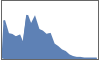
"Discrete" 离散图形 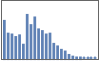
"ContinuousAbs" 绝对值的连续图形 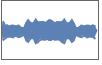
"DiscreteAbs" 绝对值的离散图形 - 可将绘图布局指定为 PlotLayout->{individual,combination},其中 individual 为每个音频对象指定布局,combination 指定如何结合多个音频对象.
- individual 的可能设置包括:
-
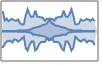
"Averaged" 通道平均值的波形 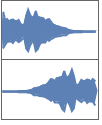
"Overlaid" 通道的覆盖波形 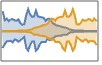
"Vertical" 垂直网格中的通道波形 - combination 布局的可能设置包括:
-
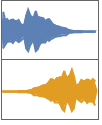
"Overlaid" 音频对象的覆盖波形 
"Vertical" 将对象的波形绘制在垂直网格中 - PlotRange 支持如下特殊设置:
-
t {{0,t},Automatic} 绘制最初 t 秒 {t1,t2} {{t1,t2},Automatic} 绘制 t1 到 t2 秒的波形 - 时间 ti 可为一个时间量(如 Quantity[0.1,"Minutes"])或样本数量(如 Quantity[1000,"Samples"]).
所有选项的列表



范例
打开所有单元关闭所有单元基本范例 (3)常见实例总结
范围 (9)标准用法实例范围调查
基本用途 (4)
外观显示 (5)

https://wolfram.com/xid/0bdposr72-ld3k7v
https://wolfram.com/xid/0bdposr72-0rq912
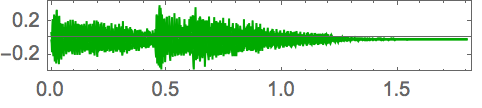
https://wolfram.com/xid/0bdposr72-t2c4qy
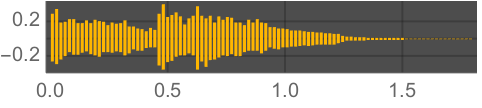
https://wolfram.com/xid/0bdposr72-n7oeg3
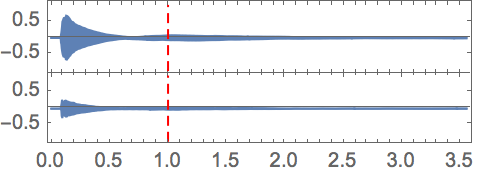
https://wolfram.com/xid/0bdposr72-4gfy24
https://wolfram.com/xid/0bdposr72-6k1t11
https://wolfram.com/xid/0bdposr72-wcnv5z
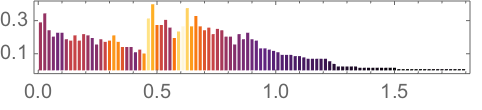
选项 (37)各选项的常用值和功能
Appearance (4)
https://wolfram.com/xid/0bdposr72-th6cst
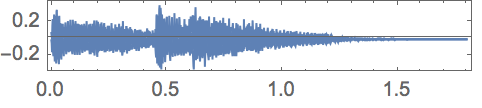
https://wolfram.com/xid/0bdposr72-wqjk2d
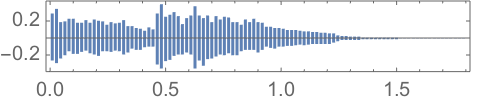
https://wolfram.com/xid/0bdposr72-y09o5t
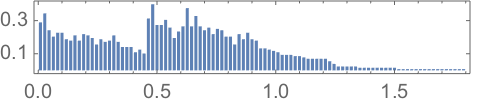
https://wolfram.com/xid/0bdposr72-l5obox
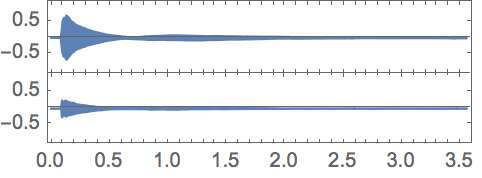
https://wolfram.com/xid/0bdposr72-tp66v1
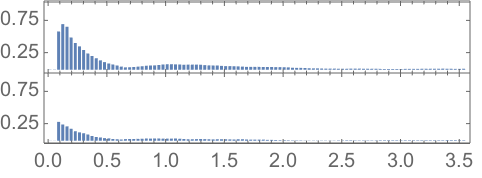
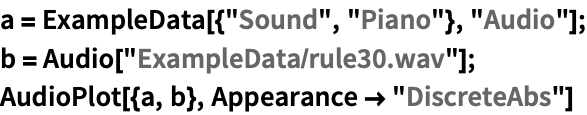
https://wolfram.com/xid/0bdposr72-0yog2h
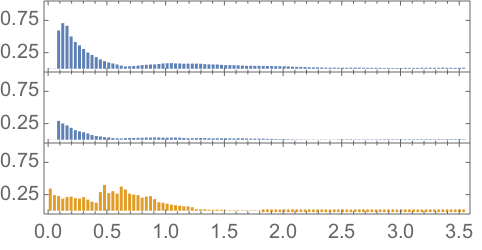
使用 MaxPlotPoints 选项来控制 "Discrete" 和 "DiscreteAbs" 视图中竖直条的密度是可能的:

https://wolfram.com/xid/0bdposr72-uax513
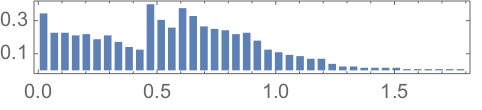
AspectRatio (1)
AspectRatio 控制图形的宽高比:
https://wolfram.com/xid/0bdposr72-b4rxus
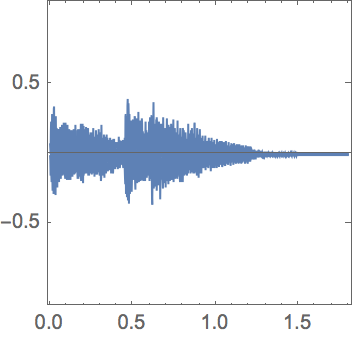
通过 "Vertical" 布局,AspectRatio 的设置可以控制各个波形的宽高比:
https://wolfram.com/xid/0bdposr72-rehfug
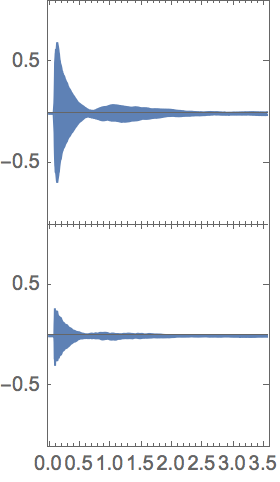
Axes (1)
所有 Axes 相关的选项指的是单通道图形中的轴:
https://wolfram.com/xid/0bdposr72-n5jhlw
https://wolfram.com/xid/0bdposr72-3cay52
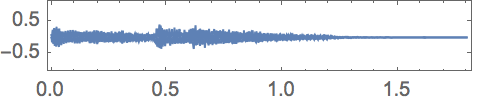
https://wolfram.com/xid/0bdposr72-68oprw
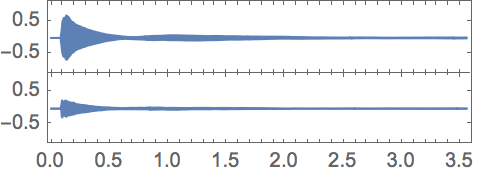
AxesOrigin (1)
AxesOrigin 指的是单通道图形:
https://wolfram.com/xid/0bdposr72-l0pd86
https://wolfram.com/xid/0bdposr72-3tz4dm
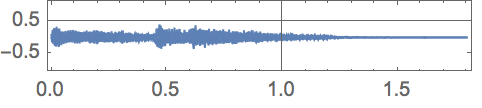
https://wolfram.com/xid/0bdposr72-tzdiuk
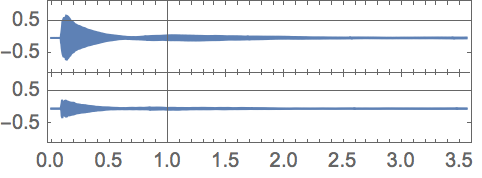
ColorFunction (5)
https://wolfram.com/xid/0bdposr72-292grp
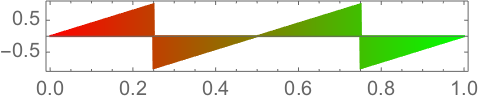
https://wolfram.com/xid/0bdposr72-v33bcg
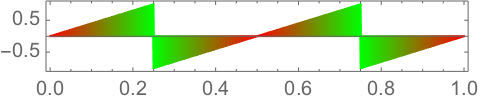
https://wolfram.com/xid/0bdposr72-dztxk2
https://wolfram.com/xid/0bdposr72-r4xfc2
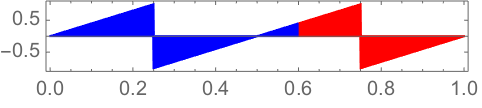
ColorFunction 可用于可视化音频对象的属性:
https://wolfram.com/xid/0bdposr72-4tlogb
https://wolfram.com/xid/0bdposr72-u3ylj9
https://wolfram.com/xid/0bdposr72-0bspc4
https://wolfram.com/xid/0bdposr72-gjnhgm
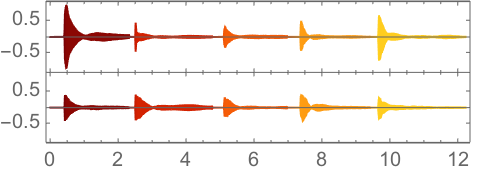
对于着色波形,ColorFunction 的优先级高于 PlotStyle:
https://wolfram.com/xid/0bdposr72-rn9ovb
https://wolfram.com/xid/0bdposr72-uv6nn7
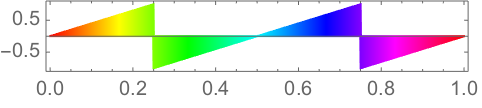
ColorFunction 适用于 Appearance 的任意设置:
https://wolfram.com/xid/0bdposr72-54sz4c
https://wolfram.com/xid/0bdposr72-rrk49h
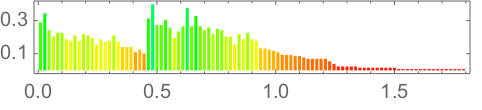
ColorFunctionScaling (1)
FillingStyle (2)
https://wolfram.com/xid/0bdposr72-ksnk9e
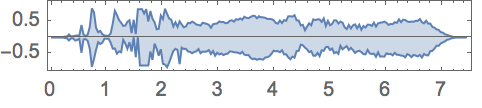
https://wolfram.com/xid/0bdposr72-mbklv5
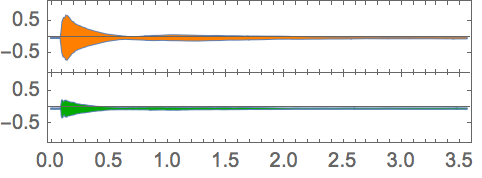
https://wolfram.com/xid/0bdposr72-ymgi45
https://wolfram.com/xid/0bdposr72-t47n7k
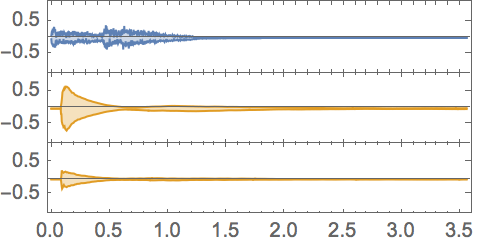
https://wolfram.com/xid/0bdposr72-7lb2k0
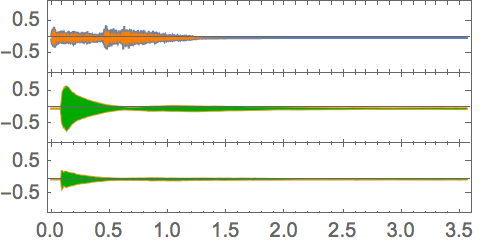
https://wolfram.com/xid/0bdposr72-toldhe
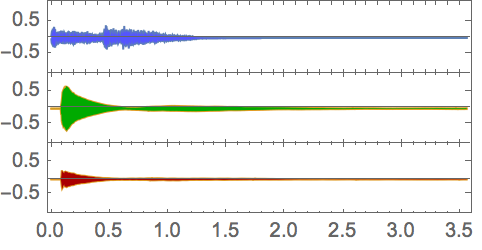
FrameTicks (5)
设置 Automatic 只独立于 PlotRange 对 ![]() 轴生成两个刻度:
轴生成两个刻度:
https://wolfram.com/xid/0bdposr72-c4d04u
指定各个轴的 FrameTicks 是可能的:
https://wolfram.com/xid/0bdposr72-pqjwy2
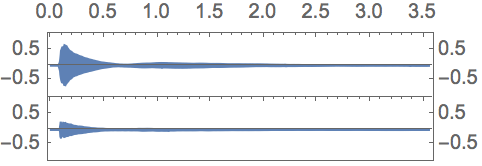
https://wolfram.com/xid/0bdposr72-bcvdyz
https://wolfram.com/xid/0bdposr72-krc7g7
https://wolfram.com/xid/0bdposr72-zx8r6y
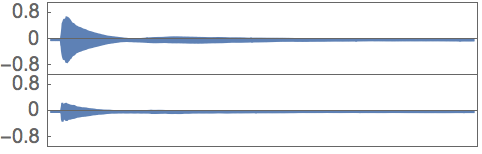
https://wolfram.com/xid/0bdposr72-y7fyrk
https://wolfram.com/xid/0bdposr72-rsqoau
https://wolfram.com/xid/0bdposr72-omeqat
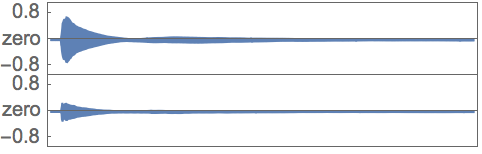
https://wolfram.com/xid/0bdposr72-oxgppo
https://wolfram.com/xid/0bdposr72-4rwnio
https://wolfram.com/xid/0bdposr72-t1aqzk
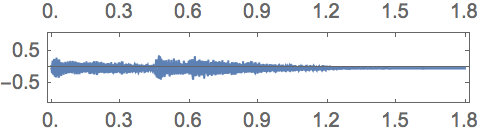
MaxPlotPoints (1)
MaxPlotPoints 控制所显示的最大点数:
https://wolfram.com/xid/0bdposr72-s8d0l3
https://wolfram.com/xid/0bdposr72-dh0qma
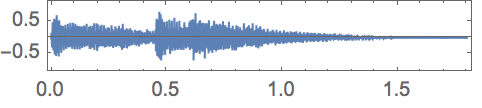
https://wolfram.com/xid/0bdposr72-8y4khv
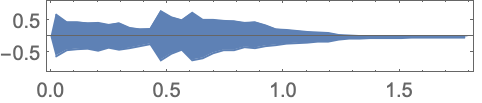
PlotLabel (2)
PlotLayout (3)
https://wolfram.com/xid/0bdposr72-mhfoce
https://wolfram.com/xid/0bdposr72-vyxmv5
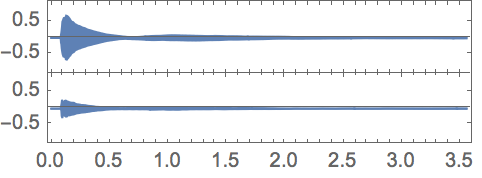
https://wolfram.com/xid/0bdposr72-e578dh
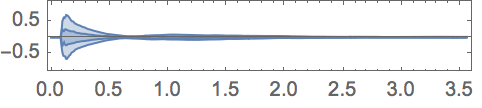
https://wolfram.com/xid/0bdposr72-fwpnbx
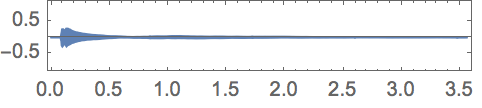
https://wolfram.com/xid/0bdposr72-9dhfry
https://wolfram.com/xid/0bdposr72-eivhy7
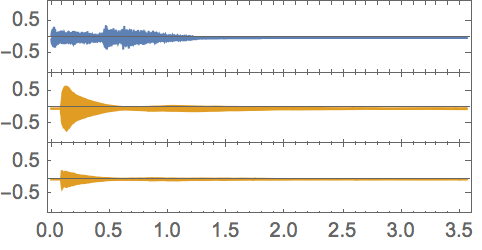
https://wolfram.com/xid/0bdposr72-chuqmp
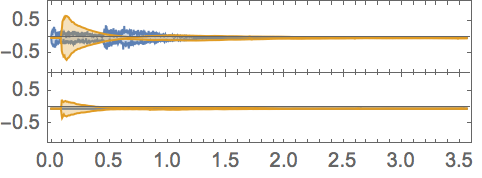
https://wolfram.com/xid/0bdposr72-9d4ct4
https://wolfram.com/xid/0bdposr72-xytexc
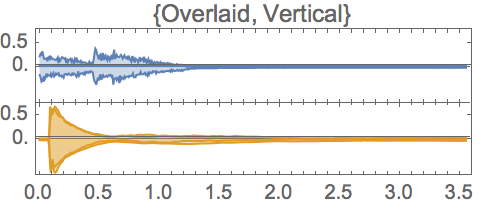
https://wolfram.com/xid/0bdposr72-sdohq4
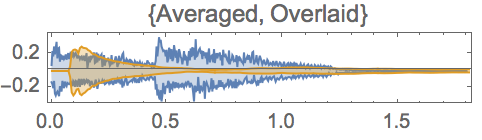
PlotRange (4)
https://wolfram.com/xid/0bdposr72-skfzeb
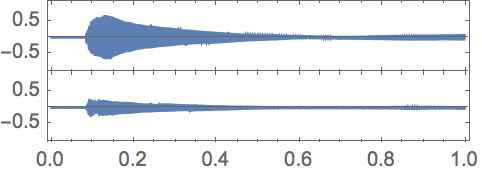
使用时间 Quantity 指定 ![]() 范围:
范围:
https://wolfram.com/xid/0bdposr72-0oi0zq
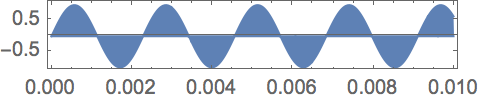
使用 "Samples" Quantity:
https://wolfram.com/xid/0bdposr72-u6nbt4
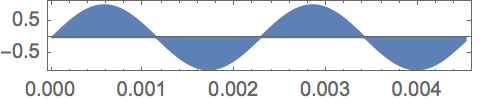
https://wolfram.com/xid/0bdposr72-mitci
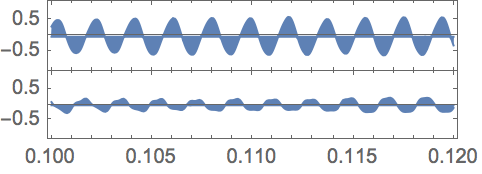
https://wolfram.com/xid/0bdposr72-61gjgp
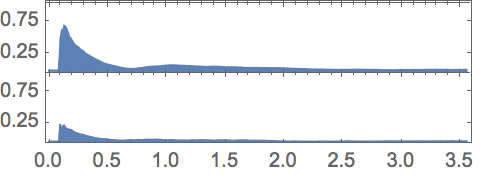
PlotStyle (4)
PlotStyle 指定要绘制的波形的样式:
https://wolfram.com/xid/0bdposr72-7f7tys
https://wolfram.com/xid/0bdposr72-yy2ev6
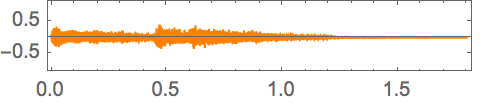
https://wolfram.com/xid/0bdposr72-kzpjfa
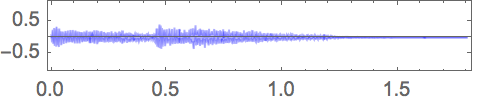
https://wolfram.com/xid/0bdposr72-mkxxj8
https://wolfram.com/xid/0bdposr72-14t9ix
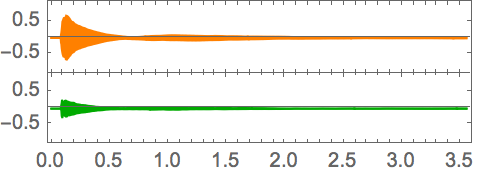
AudioPlot 将对多个音频对象进行自动样式化:
https://wolfram.com/xid/0bdposr72-6fkvfw
https://wolfram.com/xid/0bdposr72-ysltx2
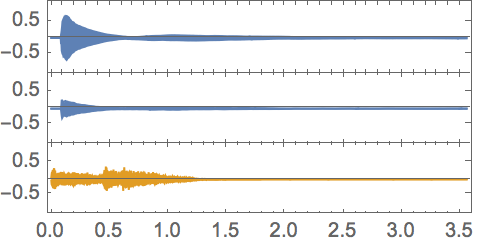
https://wolfram.com/xid/0bdposr72-e5zbo1
https://wolfram.com/xid/0bdposr72-uij4rw
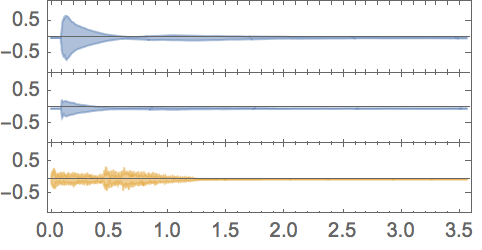
https://wolfram.com/xid/0bdposr72-8i6wdo
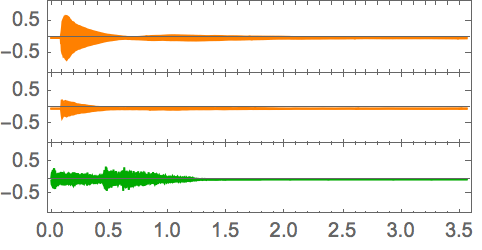
https://wolfram.com/xid/0bdposr72-t5wv8s
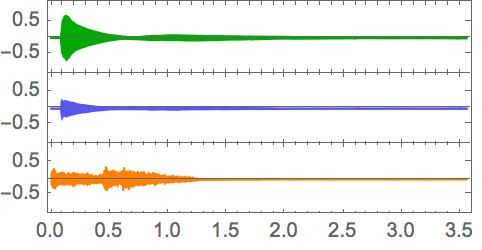
应用 (3)用该函数可以解决的问题范例
https://wolfram.com/xid/0bdposr72-ff0292
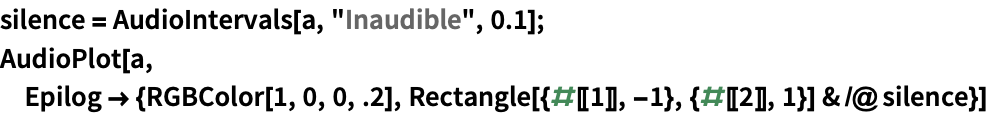
https://wolfram.com/xid/0bdposr72-vj29v8
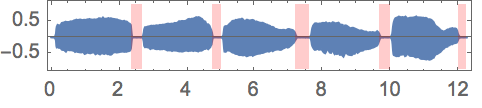
https://wolfram.com/xid/0bdposr72-3uuzjh
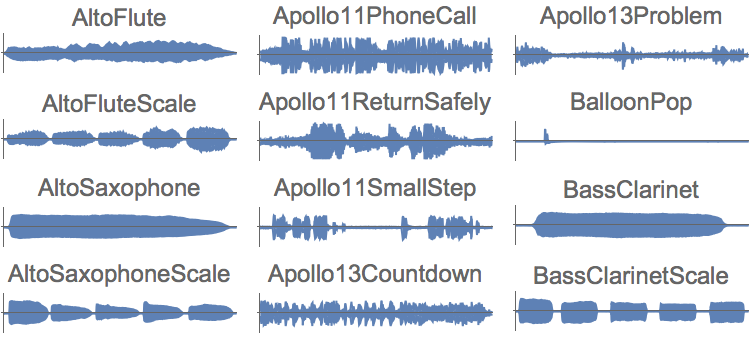
在波形上方显示 TimeSeries:
https://wolfram.com/xid/0bdposr72-8q6iuk
https://wolfram.com/xid/0bdposr72-cz22gj
https://wolfram.com/xid/0bdposr72-cvi52j
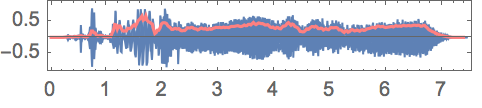
Wolfram Research (2016),AudioPlot,Wolfram 语言函数,https://reference.wolfram.com/language/ref/AudioPlot.html (更新于 2024 年).文本
Wolfram Research (2016),AudioPlot,Wolfram 语言函数,https://reference.wolfram.com/language/ref/AudioPlot.html (更新于 2024 年).
Wolfram Research (2016),AudioPlot,Wolfram 语言函数,https://reference.wolfram.com/language/ref/AudioPlot.html (更新于 2024 年).CMS
Wolfram 语言. 2016. "AudioPlot." Wolfram 语言与系统参考资料中心. Wolfram Research. 最新版本 2024. https://reference.wolfram.com/language/ref/AudioPlot.html.
Wolfram 语言. 2016. "AudioPlot." Wolfram 语言与系统参考资料中心. Wolfram Research. 最新版本 2024. https://reference.wolfram.com/language/ref/AudioPlot.html.APA
Wolfram 语言. (2016). AudioPlot. Wolfram 语言与系统参考资料中心. 追溯自 https://reference.wolfram.com/language/ref/AudioPlot.html 年
Wolfram 语言. (2016). AudioPlot. Wolfram 语言与系统参考资料中心. 追溯自 https://reference.wolfram.com/language/ref/AudioPlot.html 年BibTeX
@misc{reference.wolfram_2025_audioplot, author="Wolfram Research", title="{AudioPlot}", year="2024", howpublished="\url{https://reference.wolfram.com/language/ref/AudioPlot.html}", note=[Accessed: 01-May-2025
]}BibLaTeX
@online{reference.wolfram_2025_audioplot, organization={Wolfram Research}, title={AudioPlot}, year={2024}, url={https://reference.wolfram.com/language/ref/AudioPlot.html}, note=[Accessed: 01-May-2025
]}