ImageStitch[{image1,image2,…}]
gives a composed image from an unordered list of imagei.
ImageStitch[{{image11,image12,…},{image21,image22,…},…}]
returns a stitched image from a matrix of images imageij, according to their array position.
ImageStitch[images,canvas]
projects the stitched image onto the geometry specified by canvas.


ImageStitch
ImageStitch[{image1,image2,…}]
gives a composed image from an unordered list of imagei.
ImageStitch[{{image11,image12,…},{image21,image22,…},…}]
returns a stitched image from a matrix of images imageij, according to their array position.
ImageStitch[images,canvas]
projects the stitched image onto the geometry specified by canvas.
Details and Options


- ImageStitch merges overlapping images into a single image. It is typically used when larger scenes are acquired through smaller subimages, such as a panoramic image of a scene, a sample under a microscope or satellite images of the Earth.
- Images are always stitched together to show the object or scene as a 2D image.
- By default, the most suitable canvas geometry is chosen.
- Possible projection canvas geometries are:
-
"Plane" planar stitching "Cylinder" rolled out cylindrical projection "Sphere" return an equirectangular projection - By default, the center of gaze is assumed to be the center of the stitched image.
- The stitched image will have the same orientation as the most central subimage.
- To specify the center of gaze and orientation of the resulting image, additional canvas specifications are:
-
{"canvas",n} places the center of gaze at the center of the n  image
image{"canvas",n{x,y}} center of gaze at the {x,y} position in the n  image
image{"canvas",n{x,y},α} rotates the image vertical by angle 
{"canvas",n{x1,y1},m{x2,y2}} rotates the image such that {x1,y1} of the n  image and {x2,y2} of the m
image and {x2,y2} of the m image fall on a horizontal line
image fall on a horizontal line - The following options can be specified:
-
Method Automatic settings to use for stitching TransformationClass Automatic geometrical relation between images - The Method option can be used to specify the following settings:
-
"HistogramEqualization" True whether to perform brightness equalization on images "ImageBlending" "Feathering" the method to blend images "KeypointMethod" Automatic the ImageCorrespondingPoints method - Possible settings for "ImageBlending" are "Feathering" (default), {"Feathering",σ} or None.
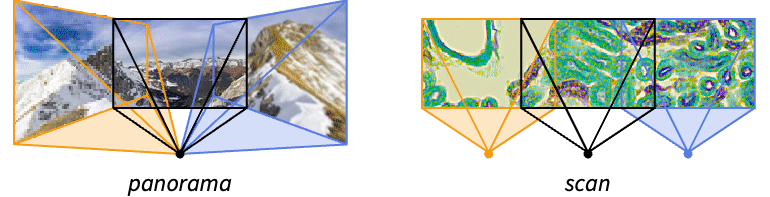
Examples
open all close allScope (1)
Options (3)
Method (2)
Applications (5)
Properties & Relations (1)
Related Guides
Text
Wolfram Research (2021), ImageStitch, Wolfram Language function, https://reference.wolfram.com/language/ref/ImageStitch.html (updated 2022).
CMS
Wolfram Language. 2021. "ImageStitch." Wolfram Language & System Documentation Center. Wolfram Research. Last Modified 2022. https://reference.wolfram.com/language/ref/ImageStitch.html.
APA
Wolfram Language. (2021). ImageStitch. Wolfram Language & System Documentation Center. Retrieved from https://reference.wolfram.com/language/ref/ImageStitch.html
BibTeX
@misc{reference.wolfram_2025_imagestitch, author="Wolfram Research", title="{ImageStitch}", year="2022", howpublished="\url{https://reference.wolfram.com/language/ref/ImageStitch.html}", note=[Accessed: 27-February-2026]}
BibLaTeX
@online{reference.wolfram_2025_imagestitch, organization={Wolfram Research}, title={ImageStitch}, year={2022}, url={https://reference.wolfram.com/language/ref/ImageStitch.html}, note=[Accessed: 27-February-2026]}