SolidMechanicsStrain[vars,pars,displ]
yields a solid mechanics total strain with variables vars, parameters pars and displacements displ.


SolidMechanicsStrain
SolidMechanicsStrain[vars,pars,displ]
yields a solid mechanics total strain with variables vars, parameters pars and displacements displ.
Details


- SolidMechanicsStrain returns the mechanical total strain from a given displacement with dependent variables of displacement
 ,
,  and
and  in units of
in units of  , independent variables
, independent variables  in
in  and time variable
and time variable  in units of
in units of  .
. - Normal strain
 where
where  is the change in length and
is the change in length and  the original length.
the original length. - Strains are unitless.
- SolidMechanicsStrain uses the same variables vars specification as SolidMechanicsPDEComponent.
- SolidMechanicsStrain uses the same parameter pars specification as SolidMechanicsPDEComponent.
- Typically the displacement displ is the result of solving a partial differential equation generated with SolidMechanicsPDEComponent.
- For each dependent variable
 ,
,  and
and  given as dependent variable vector
given as dependent variable vector  in vars, a displacement displ needs to be specified.
in vars, a displacement displ needs to be specified. - SolidMechanicsStrain returns a SymmetrizedArray of engineering strains of the form:
- The
 represent the normal strain and
represent the normal strain and 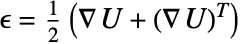 represent the shear strains.
represent the shear strains. - SolidMechanicsStrain returns the total strain
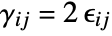 :
: - The default elastic strain measure
 is based on an infinitesimal strain tensor model
is based on an infinitesimal strain tensor model  and assumes small displacements and small rotations.
and assumes small displacements and small rotations. - The shear strains used are engineering shear strains related to the tensorial strain by
 .
. - SolidMechanicsStrain returns total strains including inelastic strains
 such as initial or thermal strains.
such as initial or thermal strains. - SolidMechanicsStress computes stress from SolidMechanicsStrain.
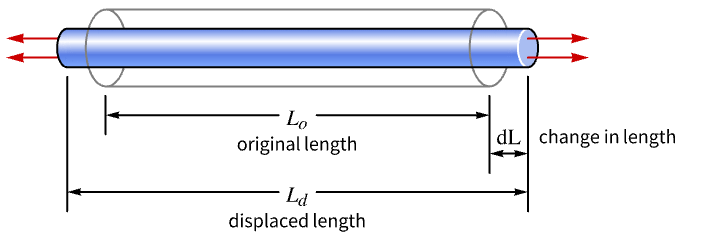
Examples
open all close allScope (6)
Compute the strain from the displacement:
Inspect the engineering strain:
Verify the relation between the engineering strain and the strain tensor:
The default usage of engineering strain in the linear elastic regime can be turned off:
Stationary Analysis (1)
Stationary Plane Stress Analysis (2)
Compute the displacement of a rectangular steel plate held fixed at the bottom and with pressures applied at the remaining sides. Set up the region, variables and parameters:
Verify that the normal strain in the ![]() direction is about 0:
direction is about 0:
Verify that the normal strain in the ![]() direction is about 0:
direction is about 0:
Compute a plane stress case as an extended model. This allows for the computation of the out-of-plane strain and verifies that the out-of-plane stress is 0. A rectangular steel plate is held fixed at the left and with a forced displacement on the right. Set up the region, variables and parameters. The variables now include all three directions:
Solve the equations with three semi-dependent variables:
Note that now there are three output variables in the list of displacements. Visualize the displacement for the main variables:
Note that the strain is a 3×3 array. Visualize the out-of-plane strain:
Compute the stress from the strain:
Note that the stress is a 3×3 array. Verify the plane stress condition:
Stationary Plane Strain Analysis (1)
Compute a plane strain case as an extended model. This allows for the computation of the out-of-plane stress and verifies that the out-of-plane strain is 0. Set up the region, variables and parameters. The variables now include all three directions:
Set up the solid mechanics PDE component:
Compute the strains from the displacements:
Note that the strain is a 3×3 array. Verify the plane strain condition:
Compute the stress from the strain:
Note that the stress is a 3×3 array. Visualize the out-of-plane stress:
Stationary Hyperelastic Plane Stress Analysis (1)
Possible Issues (1)
By default, the solid mechanics framework uses engineering strains for the linear elastic regime. This can be switched off.
Set up a helper function with a solid mechanics PDE model:
Create variables and parameters:
Solve the solid mechanics model with engineering strains:
Solve the solid mechanics model with engineering strains off:
Verify at a specific point that the shear strains of the engineering formulation relate to the normal strain formulation by a factor of 2:
Tech Notes
Related Guides
Text
Wolfram Research (2021), SolidMechanicsStrain, Wolfram Language function, https://reference.wolfram.com/language/ref/SolidMechanicsStrain.html (updated 2025).
CMS
Wolfram Language. 2021. "SolidMechanicsStrain." Wolfram Language & System Documentation Center. Wolfram Research. Last Modified 2025. https://reference.wolfram.com/language/ref/SolidMechanicsStrain.html.
APA
Wolfram Language. (2021). SolidMechanicsStrain. Wolfram Language & System Documentation Center. Retrieved from https://reference.wolfram.com/language/ref/SolidMechanicsStrain.html
BibTeX
@misc{reference.wolfram_2025_solidmechanicsstrain, author="Wolfram Research", title="{SolidMechanicsStrain}", year="2025", howpublished="\url{https://reference.wolfram.com/language/ref/SolidMechanicsStrain.html}", note=[Accessed: 27-February-2026]}
BibLaTeX
@online{reference.wolfram_2025_solidmechanicsstrain, organization={Wolfram Research}, title={SolidMechanicsStrain}, year={2025}, url={https://reference.wolfram.com/language/ref/SolidMechanicsStrain.html}, note=[Accessed: 27-February-2026]}