TimeSeriesWindow[tseries,{tmin,tmax}]
gives the elements of the time series tseries that fall between tmin and tmax.
TimeSeriesWindow[tseries,windowspec]
gives the elements of the time series tseries that satisfy the window specification windowspec.


TimeSeriesWindow
TimeSeriesWindow[tseries,{tmin,tmax}]
gives the elements of the time series tseries that fall between tmin and tmax.
TimeSeriesWindow[tseries,windowspec]
gives the elements of the time series tseries that satisfy the window specification windowspec.
Details and Options

- TimeSeriesWindow is used to select a subset of a time series that falls in a given window.
- The time series tseries can be a list of numeric values {x1,x2,…}, a list of time-value pairs {{t1,x1},{t2,x2},…}, a TimeSeries, EventSeries, or TemporalData.
- The window times tmin and tmax can be given as Automatic, numbers, or dates. When tmin or tmax are given as Automatic, the first and last times in tseries are used, respectively.
- The window specification windowspec can be given as:
-
{tmin,tmax} time or date limits DateObject[_, gran] a single granular DateObject dayspec use day specification - Possible dayspec types are: "Weekday", "Weekend", Monday through Sunday, "BeginningOfMonth", "EndOfMonth", "BusinessDay" and "Holiday".
- TimeSeriesWindow takes the following options:
-
ResamplingMethod Automatic the method to use for resampling paths IncludeWindowTimes False whether to create values at tmin and tmax if not members of the time stamps CalendarType "Gregorian" the calendar system to interpret the dates HolidayCalendar {"UnitedStates","Default"} the holiday calendar schedule for business days - By default, the window times tmin and tmax are included only if they are also members of the times {t1,t2,…} in tseries.
- If tmin and tmax are outside the range of the {t1,t2,…}, then the t1 and tn are used, respectively.
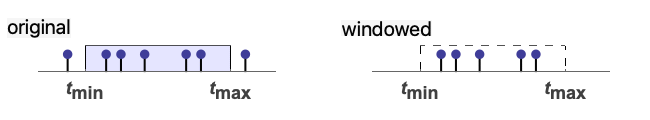
Examples
open all close allBasic Examples (1)
Scope (8)
Basic Uses (3)
Data Types (5)
Extract three elements from a vector:
Select the values for a specific interval of times in a list of time-value pairs:
Extract 50 values from a TimeSeries:
Overlay the window over the original data:
Extract 30 values from an EventSeries:
Overlay the window over the original data:
Restrict the paths of TemporalData to a smaller interval:
Options (4)
IncludeWindowTimes (1)
ResamplingMethod (1)
Applications (2)
This time series contains the number of steps taken daily by a person during a period of five months:
Display the daily step counts for each of the months:
Display the total number of steps for each month:
Visualize the temperature in Champaign during the summer of 2014:
See Also
MovingMap TimeSeriesAggregate TimeSeriesResample TimeSeriesThread RegularlySampledQ MinimumTimeIncrement TimeSeriesShift TimeSeriesRescale TimeSeriesMap TimeSeriesMapThread TimeSeriesInsert TimeSeriesModelFit TemporalData TimeSeries EventSeries ResamplingMethod IncludeWindowTimes
Function Repository: TimeSeriesPartition TimeSeriesEnsemble
Related Guides
Text
Wolfram Research (2014), TimeSeriesWindow, Wolfram Language function, https://reference.wolfram.com/language/ref/TimeSeriesWindow.html (updated 2019).
CMS
Wolfram Language. 2014. "TimeSeriesWindow." Wolfram Language & System Documentation Center. Wolfram Research. Last Modified 2019. https://reference.wolfram.com/language/ref/TimeSeriesWindow.html.
APA
Wolfram Language. (2014). TimeSeriesWindow. Wolfram Language & System Documentation Center. Retrieved from https://reference.wolfram.com/language/ref/TimeSeriesWindow.html
BibTeX
@misc{reference.wolfram_2025_timeserieswindow, author="Wolfram Research", title="{TimeSeriesWindow}", year="2019", howpublished="\url{https://reference.wolfram.com/language/ref/TimeSeriesWindow.html}", note=[Accessed: 01-February-2026]}
BibLaTeX
@online{reference.wolfram_2025_timeserieswindow, organization={Wolfram Research}, title={TimeSeriesWindow}, year={2019}, url={https://reference.wolfram.com/language/ref/TimeSeriesWindow.html}, note=[Accessed: 01-February-2026]}