ImageWaveformPlot
ImageWaveformPlot[image]
绘制 image 的波形.
ImageWaveformPlot[image,colorspace]
绘制 image 在 colorspace 中的波形.
ImageWaveformPlot[image,channel]
绘制指定 channel 的波形.
更多信息和选项




- ImageWaveformPlot 通常用于评估和调整图像或视频帧的亮度或颜色.
- 在图像波形中,列对应于图像列,行对应于像素级别,点的强度对应于该级别的像素数.
- 使用 ImageHistogram 计算整个图像的直方图,并使用 ImageVectorscopePlot 评估和调整色相和饱和度.
- 可以给出下列 colorspace 规范:
-
"RGB" 红,绿,蓝(默认) "CMYK" 青色,洋红色,黄色,黑色 "HSB" 色相,饱和度,亮度 "XYZ" CIE  色彩空间的通道
色彩空间的通道"LAB" CIE  色彩空间的通道
色彩空间的通道"LCH" CIE 

 色彩空间的通道
色彩空间的通道"LUV" CIE  色彩空间的通道
色彩空间的通道Automatic 图像色彩空间的通道 - channel 规范可以是以下之一:
-
"I" 灰度(强度) "L" Lab 亮度通道 "R","G","B" RGB 的红,绿,蓝 "C","M","Y","K" CMYK 的青,洋红,黄,黑 "H","S","V" HSB 的色相,饱和度,亮度(值) "Average" 所有通道的平均值 "A" 阿尔法通道 - 对于具有一定透明度的图像,阿尔法通道用作相应像素的权重.
- ImageWaveformPlot 具有与 Graphics 相同的选项,并有以下新增和更改: [所有选项的列表]
-
AspectRatio 1/GoldenRatio 图形中与之对齐的默认点 Frame True 是否在图形周围画边框 GridLines Automatic 要绘制的网格线 Masking All 所关注的区域 MaxPlotPoints Automatic 显示的最大样本数 PlotLayout "Overlaid" 要使用的布局 PlotRange Automatic 包括的值范围 ScalingFunctions Automatic 如何缩放水平计数 - PlotLayout 的可能设置包括:
-
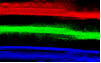
"Column" 列中通道的波形 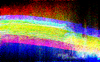
"Overlaid" 通道的叠加波形 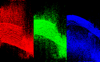
"Row" 行中通道的波形(RGB Parade)
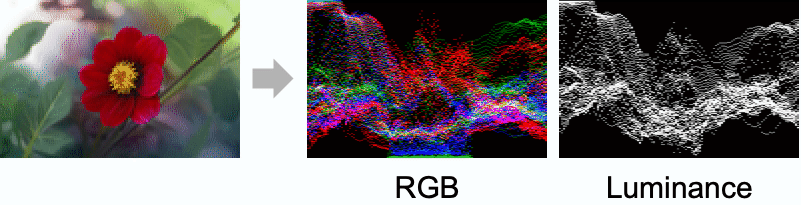
所有选项的列表



范例
打开所有单元关闭所有单元
Wolfram Research (2020),ImageWaveformPlot,Wolfram 语言函数,https://reference.wolfram.com/language/ref/ImageWaveformPlot.html.
文本
Wolfram Research (2020),ImageWaveformPlot,Wolfram 语言函数,https://reference.wolfram.com/language/ref/ImageWaveformPlot.html.
CMS
Wolfram 语言. 2020. "ImageWaveformPlot." Wolfram 语言与系统参考资料中心. Wolfram Research. https://reference.wolfram.com/language/ref/ImageWaveformPlot.html.
APA
Wolfram 语言. (2020). ImageWaveformPlot. Wolfram 语言与系统参考资料中心. 追溯自 https://reference.wolfram.com/language/ref/ImageWaveformPlot.html 年