SendMail[body]
sends mail consisting of body to the address specified by $CloudUserID.
SendMail[{"subject"}]
sends mail with the specified subject and no body.
SendMail[{"subject",body}]
sends mail with the specified subject and body.
SendMail[{"subject",body,att}]
sends mail with the attachment or attachments att.
SendMail["to",content]
sends mail to the specified To: address.
SendMail[{"to1","to2",…},content]
sends mail to multiple To: addresses.
SendMail[{{"to1",…},{"cc1",…}},content]
includes the cci as Cc: addresses.
SendMail[{{"to1",…},{"cc1",…},{"bcc1",…}},content]
also includes the bcci as Bcc: addresses.
SendMail[assoc]
sends mail with elements specified in the association assoc.


SendMail
SendMail[body]
sends mail consisting of body to the address specified by $CloudUserID.
SendMail[{"subject"}]
sends mail with the specified subject and no body.
SendMail[{"subject",body}]
sends mail with the specified subject and body.
SendMail[{"subject",body,att}]
sends mail with the attachment or attachments att.
SendMail["to",content]
sends mail to the specified To: address.
SendMail[{"to1","to2",…},content]
sends mail to multiple To: addresses.
SendMail[{{"to1",…},{"cc1",…}},content]
includes the cci as Cc: addresses.
SendMail[{{"to1",…},{"cc1",…},{"bcc1",…}},content]
also includes the bcci as Bcc: addresses.
SendMail[assoc]
sends mail with elements specified in the association assoc.
Details and Options





- SendMail attempts to send the specified email to all recipients, returning Success or Failure.
- Email addresses are given as strings.
- The message body can be a string, an expression, or a list of expressions.
- SendMail automatically embeds the following types of expressions as separate parts in a message:
-
EmbeddedHTML["string"] an HTML body part Hyperlink[…] embedded hyperlink in the body CloudObject[…] a cloud object with an embedded URL Image[…],Graphics[…],… a GIF file Audio[…], Sound[…] a WAV file Dataset[…], TimeSeries[…],… a CSV file NotebookObject[…] a .nb file XMLObject[…] an XML file InputForm[expr] a .wl file of Wolfram Language code ExportForm[expr,"fmt"] a file in the format specified by "fmt" expr raster image file of the formatted form of expr {expr1,expr2,…} a sequence of email body parts - SendMail uses appropriate encodings to handle any special characters that appear in a message.
- On desktop systems, SendMail requires certain user mail settings. These can be defined through Preferences ▶ Internet & Mail ▶ Mail Settings in the notebook front end or by using SetOptions[SendMail,MailSettings]. SendMail will attempt to send email via the Wolfram Cloud if these settings have not been provided. »
- In the Wolfram Cloud, emails are always relayed from the Wolfram Cloud server.
- In SendMail[assoc], the association assoc can include the following basic elements:
-
"To" {} email addresses of primary recipients "Cc" {} email addresses of secondary recipients "Bcc" {} email addresses of hidden recipients "Subject" None message subject line "Body" None main message body "TextBody" None additional message body for text clients "HTMLBody" None additional message body for HTML clients "AttachedExpressions" {} expressions to send as attachments "AttachedFiles" {} files to send as attachments "Priority" Automatic email priority "ReturnReceipt" None where to send a return receipt - If "Body" is specified, it is included in the message before "TextBody" and "HTMLBody".
- With "AttachedExpressions"->"file1"->expr1,…, each expression expri is attached with the filename filei.
- "Priority" can have settings "High", "Normal" or "Low", or 1 (high) through 5 (low).
- "ReturnReceipt"->Automatic returns a receipt to the sender. "ReturnReceipt"->None returns no receipt. "ReturnReceipt"->"address" returns a receipt to the specified address.
- The association assoc can contain the following additional elements, which can also be given when setting the option MailSettings:
-
"AutoBcc" None automatic hidden recipients "AutoCc" None automatic secondary recipients "FromAddress" Automatic sender's email address "FromName" None sender's full name "ReplyTo" None suggested address for replies "Signature" None text to be appended at the end of the email - The following elements related to the mail connection can also be given in the association assoc, and in the settings for MailSettings:
-
"EncryptionProtocol" Automatic email encryption protocol "Password" Automatic user password "PortNumber" Automatic server port number or numbers "Server" Automatic server host name or IP address "ServerAuthentication" Automatic whether and how to verify server certificates "Username" $Username user login name - Possible settings for "EncryptionProtocol" include "SSL", "TLS", "StartTLS" and None. With the setting Automatic, the encryption is chosen based on the server used.
- "Password" is typically set to None if no password authentication is required, or to Automatic if the password is to be entered in an interactive dialog. The password can also be given as a plain text string.
- Email credentials can be optionally stored via the "Password" interactive dialog. The credentials are encrypted using keys stored on your computer's hard drive. The encrypted credentials will be transmitted to the Wolfram Cloud and may only be accessed after you have authenticated using your Wolfram ID.
- SendMail has the following options:
-
MailAddressValidation Automatic function for address validation MailSettings Automatic an association of mail settings - The setting for MailAddressValidation is applied to all sender and recipient email addresses. If validation fails for any address, SendMail will not send any message.
Examples
open all close allBasic Examples (2)
Scope (32)
Account Configuration (2)
Configure outgoing mail settings in the Internet & Mail tab of the Preferences dialog:
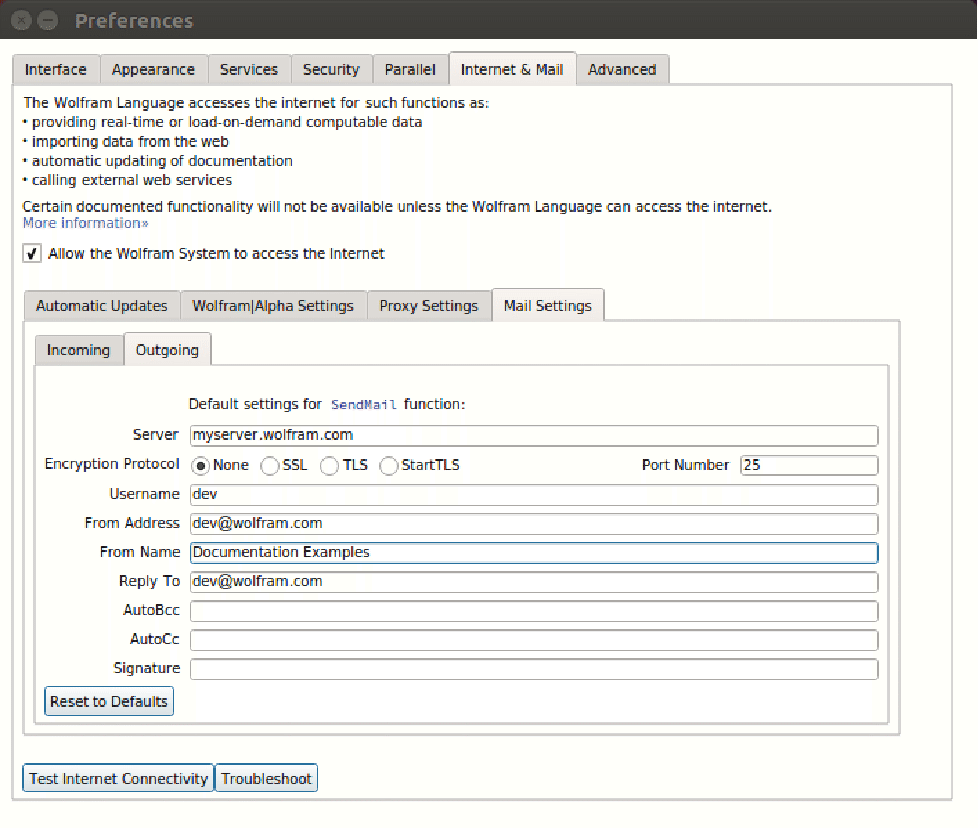
Configure default parameters using SetOptions:
Basic Uses (6)
Send a text email to the specified recipient:
Send a text email to $CloudUserID:
Send an HTML email to $CloudUserID:
Send an email with text and HTML alternatives:
Specify the recipients and email content using an Association:
Content (18)
Text Only (3)
Text and HTML (3)
Other Expressions (9)
Send an email with a Hyperlink:
Send a Wolfram Language cloud object:
Send an Image object:
Send an Audio object as a WAV file:
Send a TimeSeries object as a CSV file:
Send the InputForm of an arbitrary expression:
Send the ExportForm of an arbitrary expression:
Options (9)
MailAddressValidation (2)
MailSettings (7)
Server & Account Settings (2)
Auto Cc and Auto Bcc (2)
See Also
SendMessage ServiceExecute NotificationFunction Export $CloudUserID MailReceiverFunction MailServerConnect Success
Function Repository: SendMailFromNotebook
Tech Notes
Related Workflows
History
Introduced in 2008 (7.0) | Updated in 2014 (10.0) ▪ 2017 (11.2) ▪ 2018 (11.3) ▪ 2020 (12.1)
Text
Wolfram Research (2008), SendMail, Wolfram Language function, https://reference.wolfram.com/language/ref/SendMail.html (updated 2020).
CMS
Wolfram Language. 2008. "SendMail." Wolfram Language & System Documentation Center. Wolfram Research. Last Modified 2020. https://reference.wolfram.com/language/ref/SendMail.html.
APA
Wolfram Language. (2008). SendMail. Wolfram Language & System Documentation Center. Retrieved from https://reference.wolfram.com/language/ref/SendMail.html
BibTeX
@misc{reference.wolfram_2025_sendmail, author="Wolfram Research", title="{SendMail}", year="2020", howpublished="\url{https://reference.wolfram.com/language/ref/SendMail.html}", note=[Accessed: 06-February-2026]}
BibLaTeX
@online{reference.wolfram_2025_sendmail, organization={Wolfram Research}, title={SendMail}, year={2020}, url={https://reference.wolfram.com/language/ref/SendMail.html}, note=[Accessed: 06-February-2026]}