ListDensityPlot3D[farr]
根据数值数组 farr 生成平滑的密度图.
ListDensityPlot3D[{{x1,y1,z1,f1},…,{xn,yn,zn,fn}}]
在指定的点 {xi,yi,zi} 生成值为 fi 的密度图.




ListDensityPlot3D
ListDensityPlot3D[farr]
根据数值数组 farr 生成平滑的密度图.
ListDensityPlot3D[{{x1,y1,z1,f1},…,{xn,yn,zn,fn}}]
在指定的点 {xi,yi,zi} 生成值为 fi 的密度图.
更多信息和选项

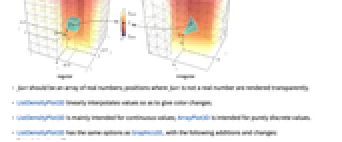




- ListDensityPlot3D 也被称为容积图.
- ListDensityPlot3D 将给定数据插入到函数
 中,然后将数值分别映射到颜色
中,然后将数值分别映射到颜色  和不透明度
和不透明度  .
. - 不透明度函数
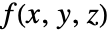 通常用于使某些范围的数值可见,而使其他一些数值不可见.
通常用于使某些范围的数值可见,而使其他一些数值不可见. - 对于规则数据,函数
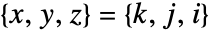 在
在 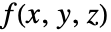 处有值 farr[[i,j,k]].
处有值 farr[[i,j,k]]. - 对于不规则数据,
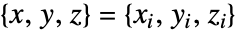 在
在 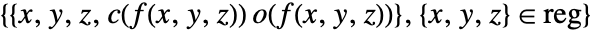 处有值 fi.
处有值 fi. - 该图直观地显示了一组
 ,其中
,其中  是颜色函数,
是颜色函数,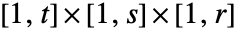 为不透明函数,且区域 reg 为规则数据的笛卡尔积
为不透明函数,且区域 reg 为规则数据的笛卡尔积  ,或不规则数据的 {{x1,y1,z1},…,{xn,yn,zn}} 的凸壳.
,或不规则数据的 {{x1,y1,z1},…,{xn,yn,zn}} 的凸壳. - farr 应该是一个实数数组; farr 不是实数的位置会被渲染为透明的.
- ListDensityPlot3D[Tabular[…]cspec] 使用列规范 cspec 从表格对象中提取并绘制数值.
- 下列形式的列规范 cspec 可用于绘制表格数据:
-
{colx,coly,colz,colf} 绘制列 f 与列 x、y 和 z 的对比图 - ListDensityPlot3D 线性插值来给出颜色变化.
- ListDensityPlot3D 主要用于连续的值;ArrayPlot3D 用于纯离散值.
- ListDensityPlot3D 有和 Graphics3D 相同的选项,但有如下的增加和改变: [所有选项的列表]
-
Axes True 是否绘制坐标轴 BoxRatios {1,1,1} 三维边框的比例 ColorFunction Automatic 如何给图线着色 ColorFunctionScaling True 是否缩放 ColorFunction 的参数 DataRange Automatic 假设的 x、 y 和 z 取值范围 MaxPlotPoints Automatic 最多包含多少个点 OpacityFunction Automatic 如何计算各个点的不透明度 OpacityFunctionScaling True 是否缩放 OpacityFunction 的参数 PerformanceGoal $PerformanceGoal 优化的目标 PlotLegends None 颜色梯度的图例 PlotRange {Full,Full,Full,Automatic} 要包括的 f 或其它值的范围 PlotTheme $PlotTheme 图线的整体主题 RegionFunction (True&) 如何确定是否包含一个点 ScalingFunctions None 怎样缩放个别坐标 TargetUnits Automatic 要用的单位 - 提供给 ColorFunction 和 OpacityFunction 一个参数,默认情况下为经过缩放的 f 值.
- OpacityFunction 的典型设置包括:
-
Automatic 自动确定 None 不使用不透明度函数,完全不透明 α 不透明度为常数 Opacity[α] Interval[…] 令区间内的值更不透明 "Image3D" Image3D 中使用的默认不透明函数 func 一般不透明度函数 - 提供给 RegionFunction 的参数是 x、 y、 z 和 f.
- 设置 DataRange->{{xmin,xmax},{ymin,ymax},{zmin,zmax}} 在只给定 f 值的 array 作为输入时指定假设的 x、 y 和 z 坐标值的范围.
- 对于一个维度为 {r,s,t} 的 farr,设置 DataRangeAutomatic 等价于 DataRange{{1,r},{1,s},{1,t}}.
- ScalingFunctions 的可能设置包括:
-
{sx,sy,sz} 缩放 x、y 和 z 轴 - 常见的内置缩放函数 s 包括:
-
"Log" 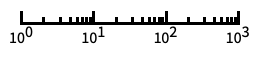
对数刻度,自动进行标记 "Log10" 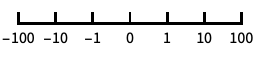
以 10 为底的对数刻度,用 10 的幂进行标记 "SignedLog" 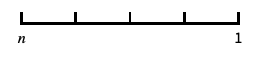
类似对数的刻度,包含 0 和负数 "Reverse" 
反转坐标的方向

所有选项的列表




范例
打开所有单元 关闭所有单元范围 (16)
数据 (7)
对于由 ![]() 值组成的规则数据,
值组成的规则数据,![]() 、
、![]() 和
和 ![]() 数据反映了它们在数组中的位置:
数据反映了它们在数组中的位置:
利用 DataRange 显式指定 ![]() 、
、![]() 和
和 ![]() 数据的范围:
数据的范围:
对于 ![]() 这样的不规则数据,则从数据中推断得出
这样的不规则数据,则从数据中推断得出 ![]() 、
、![]() 和
和 ![]() 的数据范围:
的数据范围:
用 RegionFunction 来限制数据范围:
绘制由 SparseArray 给出的值数组的密度:
绘制由 QuantityArray 给出的值数组的密度:
用 ClipPlanes 指定一个或几个剪切平面. 下例中,剪切平面为 ![]() :
:
演示 (8)
用 PlotTheme 对整体样式进行配置:
用 PlotLegends 显示不同数值对应的颜色条:
用 Axes 控制坐标轴的显示:
用 AxesLabel 对坐标轴进行标注,用 PlotLabel 对整个图线进行标注:
用 ColorFunction 根据函数值对图线着色:
TargetUnits 指定可视化时用什么单位:
在 x 方向使用 ScalingFunctions:
选项 (38)
ClipPlanes (3)
ColorFunction (2)
ColorFunctionScaling (2)
OpacityFunction (5)
OpacityFunctionScaling (2)
PlotLegends (2)
ScalingFunctions (4)
应用 (13)
属性和关系 (6)
用 ListSliceDensityPlot3D 绘制切片曲面的密度图:
用 ListDensityPlot 绘制二维密度图:
用 DensityPlot3D 绘制函数:
用 ListSliceContourPlot3D 绘制切片曲面的等高线图:
用 ListContourPlot3D 绘制常数值曲面:
用 ArrayPlot3D 绘制离散数据:
文本
Wolfram Research (2015),ListDensityPlot3D,Wolfram 语言函数,https://reference.wolfram.com/language/ref/ListDensityPlot3D.html (更新于 2025 年).
CMS
Wolfram 语言. 2015. "ListDensityPlot3D." Wolfram 语言与系统参考资料中心. Wolfram Research. 最新版本 2025. https://reference.wolfram.com/language/ref/ListDensityPlot3D.html.
APA
Wolfram 语言. (2015). ListDensityPlot3D. Wolfram 语言与系统参考资料中心. 追溯自 https://reference.wolfram.com/language/ref/ListDensityPlot3D.html 年
BibTeX
@misc{reference.wolfram_2025_listdensityplot3d, author="Wolfram Research", title="{ListDensityPlot3D}", year="2025", howpublished="\url{https://reference.wolfram.com/language/ref/ListDensityPlot3D.html}", note=[Accessed: 05-February-2026]}
BibLaTeX
@online{reference.wolfram_2025_listdensityplot3d, organization={Wolfram Research}, title={ListDensityPlot3D}, year={2025}, url={https://reference.wolfram.com/language/ref/ListDensityPlot3D.html}, note=[Accessed: 05-February-2026]}