BioMoleculePlot3D[biomol]
creates a three-dimensional graphic of the bio molecule biomol.
BioMoleculePlot3D[biomolpart]
shows only the part part of biomol.
BioMoleculePlot3D[{bm1,bm2,…}]
plots a group of bio molecules together in the same graphic.


BioMoleculePlot3D
BioMoleculePlot3D[biomol]
creates a three-dimensional graphic of the bio molecule biomol.
BioMoleculePlot3D[biomolpart]
shows only the part part of biomol.
BioMoleculePlot3D[{bm1,bm2,…}]
plots a group of bio molecules together in the same graphic.
Details and Options





- BioMoleculePlot3D returns a Graphics3D expression.
- biomol can be a BioMolecule object or an object that can straightforwardly be converted into one, such as an ExternalIdentifier, peptide BioSequence or "Protein" Entity.
- For inputs of the form BioMoleculePlot3D[biomolpart], part should be an Association whose keys and default values are given by:
-
"ModelNumber" 1 which model to use "Chains" All which chains to include - Some biomolecules contain information about biological assemblies, which feature various combinations of the chains, along with geometric transformations. Use BioMoleculePlot3D[biomol<|"AssemblyNumber"n|>] to efficiently plot biological assembly number n.
- BioMoleculePlot3D has the same options as Graphics3D, with the following additions and changes: [List of all options]
-
Boxed False whether to draw the bounding box ColorRules Automatic rules for coloring of chains IncludeWaters False whether to show disconnected water molecules PlotLegends None legend for chain coloring PlotStyle Automatic an overall style for all chains PlotTheme $PlotTheme overall theme for the plot - Polymeric chains such as polypeptides, DNA and RNA are displayed using a cartoon representation showing the polymer backbone as a tube and various secondary structures such as helices, sheets and nucleic acid rings.
- Disconnected components of the biomol that are not part of a polymer chain, known as ligands, are shown as they would be by MoleculePlot3D.
- Typical settings for ColorRules include:
-
Automatic color chains automatically {"ai"coli,…} color the chain with label ai with coli {"Residues","resi"coli,…} color by residue name {{"ai",j}colij,…} color the residue with index j on the chain with label ai with coli - For a list of chain labels of biomol, use BioMoleculeValue[biomol,"PolymerChainLabels"].
- For a list of residue names of biomol use BioMoleculeValue[biomol,"ResidueNames"].
- Water molecules, which are often included in biomolecules resolved from crystal structures, are not shown by default. Use PlotTheme"IncludeWaters" to include them in the plot. Note that hydrogen atoms are often not included in the crystal structure so these water molecules will appear as lone oxygen atoms.
- Supported plot themes include:
-

"Ribbons" display polymer chains as ribbons 
"Backbone" display polymer chains as ribbons 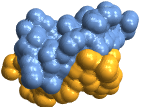
"SolventAccessibleSurface" solvent accessible surface 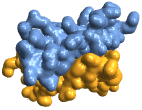
"GaussianSurface" Gaussian surface 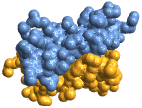
"VanDerWaalsSurface" van der Waals surface 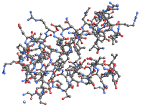
"BallAndStick" display atoms and bonds using Sphere and Cylinder primitives 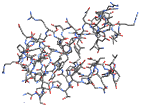
"Tubes" display bonds as tubes with no atoms 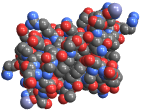
"Spacefilling" atoms are depicted with spheres with radius matching the van der Waals radius - Typical settings for PlotLegends include:
-
None no legend Automatic automatically determine legend Placed[lspec,…] specify placement for legend {label1,label2,…} specify labels for multiple bio molecules - The following wrappers can be used for the bio molecules:
-
StatusArea[bm,label] display in the status area on mouseover Style[bm,styles] show the bio molecule using the specified styles Tooltip[bm,label] attach a tooltip to the bio molecule -
AlignmentPoint Center the default point in the graphic to align with AspectRatio Automatic ratio of height to width Axes False whether to draw axes AxesEdge Automatic on which edges to put axes AxesLabel None axes labels AxesOrigin Automatic where axes should cross AxesStyle {} graphics directives to specify the style for axes Background None background color for the plot BaselinePosition Automatic how to align with a surrounding text baseline BaseStyle {} base style specifications for the graphic Boxed False whether to draw the bounding box BoxRatios Automatic bounding 3D box ratios BoxStyle {} style specifications for the box ClipPlanes None clipping planes ClipPlanesStyle Automatic style specifications for clipping planes ColorRules Automatic rules for coloring of chains ContentSelectable Automatic whether to allow contents to be selected ControllerLinking False when to link to external rotation controllers ControllerPath Automatic what external controllers to try to use Epilog {} 2D graphics primitives to be rendered after the main plot FaceGrids None grid lines to draw on the bounding box FaceGridsStyle {} style specifications for face grids FormatType TraditionalForm default format type for text ImageMargins 0. the margins to leave around the graphic ImagePadding All what extra padding to allow for labels, etc. ImageSize Automatic absolute size at which to render the graphic IncludeWaters False whether to show disconnected water molecules LabelStyle {} style specifications for labels Lighting Automatic simulated light sources to use Method Automatic details of 3D graphics methods to use PlotLabel None a label for the plot PlotLegends None legend for chain coloring PlotRange All range of values to include PlotRangePadding Automatic how much to pad the range of values PlotRegion Automatic final display region to be filled PlotStyle Automatic an overall style for all chains PlotTheme $PlotTheme overall theme for the plot PreserveImageOptions Automatic whether to preserve image options when displaying new versions of the same graphic Prolog {} 2D graphics primitives to be rendered before the main plot RotationAction "Fit" how to render after interactive rotation SphericalRegion Automatic whether to make the circumscribing sphere fit in the final display area Ticks Automatic specification for ticks TicksStyle {} style specification for ticks TouchscreenAutoZoom False whether to zoom to fullscreen when activated on a touchscreen ViewAngle Automatic angle of the field of view ViewCenter Automatic point to display at the center ViewMatrix Automatic explicit transformation matrix ViewPoint {1.3,-2.4,2.} viewing position ViewProjection Automatic projection method for rendering objects distant from the viewer ViewRange All range of viewing distances to include ViewVector Automatic position and direction of a simulated camera ViewVertical {0,0,1} direction to make vertical
List of all options




Examples
open all close allBasic Examples (3)
Create a biomolecule from an ExternalIdentifier:
Options (5)
ColorRules (3)
Use ColorRules to control the styling of polymer chains. This example provides explicit colors for four chains and a default color for all other chains:
To color by residue instead of chain, use ColorRules"Residues":
Provide specific colors for four different residues and a default color for all other residues:
For more fine control, specify the chain label and residue index:
Related Guides
History
Text
Wolfram Research (2024), BioMoleculePlot3D, Wolfram Language function, https://reference.wolfram.com/language/ref/BioMoleculePlot3D.html.
CMS
Wolfram Language. 2024. "BioMoleculePlot3D." Wolfram Language & System Documentation Center. Wolfram Research. https://reference.wolfram.com/language/ref/BioMoleculePlot3D.html.
APA
Wolfram Language. (2024). BioMoleculePlot3D. Wolfram Language & System Documentation Center. Retrieved from https://reference.wolfram.com/language/ref/BioMoleculePlot3D.html
BibTeX
@misc{reference.wolfram_2025_biomoleculeplot3d, author="Wolfram Research", title="{BioMoleculePlot3D}", year="2024", howpublished="\url{https://reference.wolfram.com/language/ref/BioMoleculePlot3D.html}", note=[Accessed: 14-February-2026]}
BibLaTeX
@online{reference.wolfram_2025_biomoleculeplot3d, organization={Wolfram Research}, title={BioMoleculePlot3D}, year={2024}, url={https://reference.wolfram.com/language/ref/BioMoleculePlot3D.html}, note=[Accessed: 14-February-2026]}