

Point
Details and Options

- Point can be used as a geometric region or a graphics primitive.
- Point can be used in Graphics and Graphics3D.
- In graphics, the points pi can be Scaled, Offset, ImageScaled, and Dynamic expressions.
- Graphics rendering is affected by directives such as PointSize and color.
- The following options and settings can be used in graphics:
-
VertexColors None vertex colors VertexNormals None effective vertex normals for shading
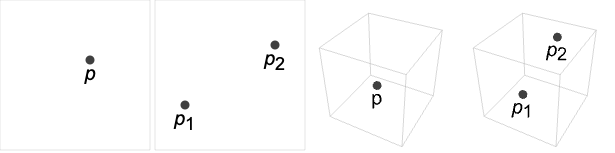
Background & Context
- Point is a graphics and geometry primitive that represents a geometric point. The position of a Point in
 -dimensional space is specified as a list argument consisting of
-dimensional space is specified as a list argument consisting of  Cartesian coordinate values, where RegionEmbeddingDimension can be used to determine the dimension
Cartesian coordinate values, where RegionEmbeddingDimension can be used to determine the dimension  for a given Point expression. A collection of points may be represented as a list of
for a given Point expression. A collection of points may be represented as a list of  -tuples inside a single Point primitive (a "multi-point"). The coordinates of Point objects may have exact or approximate values.
-tuples inside a single Point primitive (a "multi-point"). The coordinates of Point objects may have exact or approximate values. - Point objects can be visually formatted in two and three dimensions using Graphics and Graphics3D, respectively. Point objects can also be used in geographical maps using GeoGraphics and GeoPosition (e.g. GeoGraphics[Point[GeoPosition[{38.9,-77.0}]]]). Finally, Point may serve as a region specification over which a computation should be performed.
- While points themselves have dimension 0 (as reported by the RegionDimension function), Point objects in formatted graphics expressions are by default styled to appear "larger" than a 0-dimensional mathematical point. Furthermore, in graphical visualizations, points are displayed at the same size regardless of possibly differing distances from the view point. The appearance of Point objects in graphics can be modified by specifying sizing directives such as PointSize and AbsolutePointSize, color directives such as Red, the transparency directive Opacity, and the style option Antialiasing. In addition, the colors of multi-points may be specified using VertexColors, while the shading and simulated lighting of multi-points within Graphics3D may be specified using VertexNormals.
- GeometricTransformation and more specific transformation functions such as Translate and Rotate can be used to change the coordinates at which a Point object is displayed while leaving the underlying Point expression untouched.
- Other graphics primitives such as Circle, Disk, Sphere, and Ball may resemble those of stylized Point objects. Locator is another point-like interactive object that represents a draggable locator object in a graphic.
- While the Point primitive explicitly appears in graphics and geometric region specification expressions, it should be noted that coordinates are commonly represented as bare lists in other contexts in the Wolfram Language. Examples of this type include coordinate specifications appearing inside other graphics primitives (e.g. Line[{{0, 0},{1,1}}]), arguments to Locator (e.g. Graphics[Locator[{0,2}]]), and when using Nearest to compute a nearest point. A number of functions (e.g. RegionNearest, RegionCentroid, ArgMin, and ArgMax) also naturally return bare lists of coordinates as opposed to explicit Point objects, while others (e.g. Solve and NSolve) return solution "points" as lists of variable replacement rules (e.g.
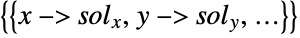 ).
).
Examples
open all close allBasic Examples (5)
Scope (20)
Graphics (10)
Styling (5)
Point size in printer's points:
Colors can be specified at vertices using VertexColors:
Normals can be specified at vertices using VertexNormals for 3D points:
Coordinates (3)
Regions (10)
Embedding dimension is the dimension in which the points live:
The geometric dimension of a point is always 0:
Get conditions for point membership:
The measure of a set of points is the counting measure:
Integrate over a three-point set using the counting measure:
Options (3)
Applications (5)
Properties & Relations (2)
Possible Issues (1)
PointSize is a scaled size that refers to the width of the graphic:
Use AbsolutePointSize to control the size:
See Also
Related Guides
History
Introduced in 1988 (1.0) | Updated in 1996 (3.0) ▪ 2014 (10.0)
Text
Wolfram Research (1988), Point, Wolfram Language function, https://reference.wolfram.com/language/ref/Point.html (updated 2014).
CMS
Wolfram Language. 1988. "Point." Wolfram Language & System Documentation Center. Wolfram Research. Last Modified 2014. https://reference.wolfram.com/language/ref/Point.html.
APA
Wolfram Language. (1988). Point. Wolfram Language & System Documentation Center. Retrieved from https://reference.wolfram.com/language/ref/Point.html
BibTeX
@misc{reference.wolfram_2025_point, author="Wolfram Research", title="{Point}", year="2014", howpublished="\url{https://reference.wolfram.com/language/ref/Point.html}", note=[Accessed: 08-January-2026]}
BibLaTeX
@online{reference.wolfram_2025_point, organization={Wolfram Research}, title={Point}, year={2014}, url={https://reference.wolfram.com/language/ref/Point.html}, note=[Accessed: 08-January-2026]}