PairwiseQuantilePlot[{{y11,…,y1n},…,{ym1,…,ymn}}]
creates an array of quantile plots by plotting the quantiles of the columns against each other.




PairwiseQuantilePlot
PairwiseQuantilePlot[{{y11,…,y1n},…,{ym1,…,ymn}}]
creates an array of quantile plots by plotting the quantiles of the columns against each other.
Details and Options










- PairwiseQuantilePlot is also known as Q-Q plot matrix.
- It plots high-dimensional data by creating a grid of individual plots of just two data columns at a time.
- The plot compares column yi={y1i,y2i,…,ymi} against column yj={y1j,y2j,…,ymj} by plotting a quantile-quantile plot of yi against yj in panel {i,j}.
- The plot in panel
 consists of points whose coordinates are
consists of points whose coordinates are  , where
, where  is the
is the 
 -smallest value in yj and
-smallest value in yj and  is the
is the 
 -smallest value in yi.
-smallest value in yi. - If the data in column yi has the same shape as column yj, the quantile plot will show a linear relation, even if there is a difference in location or scale:
-

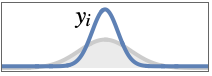
yi is narrower than yj 
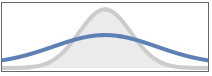
yi is wider than yj 
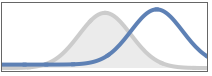
yi is shifted relative to yj - Skewed data, with more data in one tail than the other, shows slight curvature from the diagonal:
-

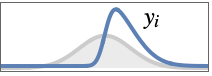
yi is skewed right relative to yj 
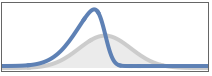
yi is skewed left relative to yj 
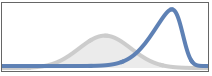
yi is skewed and shifted relative to yj - Heavy tails, indicating that yi has larger magnitude values than yj in the extremes, are indicated by plots that curve away from the diagonal at the ends:
-

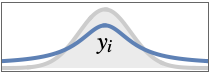
yi has heavier tails than yj 
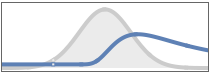
yi has a heavier right tail than yj 
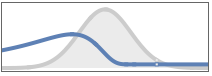
yi has a heavier left tail than yj - If the data has multiple modes or peaks in the density, there will be corresponding vertical transitions in the quantile plot where a range of quantiles have effectively the same value:
-

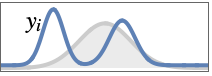
yi is bimodal 
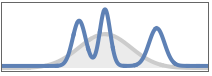
yi is multimodal 
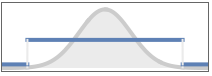
yi is unformly distributed - PairwiseQuantilePlot[Tabular[…]cspec] extracts and plots values from the tabular object using the column specification cspec.
- The following forms of column specifications cspec are allowed for plotting tabular data:
-
{coly1,…,colyn} plot the colyi against colyj in a pairwise manner - PairwiseQuantilePlot takes the same options as QuantilePlot, with the following changes and additions: [List of all options]
-
AspectRatio 1 ratio of height to width for each panel Background None background to use for each plot Frame Automatic whether to draw frames around each panel FrameTicks Automatic whether to label frame edges with ticks and labels GridLines Automatic whether to include gridlines in panels GridLinesStyle Automatic style for gridlines HeaderAlignment Center horizontal and vertical alignments of headers HeaderBackground Automatic background colors to use for headers HeaderDisplayFunction Automatic function to use to format headers Headers Automatic labels to use for each data column yi HeaderStyle None styles to use for headers PerformanceGoal $PerformanceGoal aspects of performance to try to optimize PlotHighlighting Automatic highlighting effect for points PlotLayout Automatic how to arrange the panels PlotLegends Automatic legends for data PlotMarkers None markers to use to indicate each point PlotStyle Automatic graphics directives to determine styles of points PlotTheme $PlotTheme overall theme for the plot Spacings Automatic horizontal and vertical spacings - PlotLayout can have the following settings:
-

"Descending" data columns going down and to the right 
"Ascending" data columns going up and to the right 
"DescendingHalfMatrix" lower half of the descending layout 
"AscendingHalfMatrix" upper half of the ascending layout - Headers specifies the labels to use for each column in the data, and will generally be displayed above each column and after each row in the final plot.
- Possible settings include:
-
None leave the plot columns and rows unlabeled Automatic automatically label columns and rows All always include column and row labels "Indexed" number the columns and rows 1, 2, …, n {lbl1,lbl2,…,lbln} use the given labels lbli - HeaderAlignment determines how data column labels are aligned with regard to the plot columns and rows.
- HeaderAlignment can take the following forms:
-
Center center the labels in the header positions {h,v} separate horizontal and vertical alignments within the header position {cols,rows} use col for plot columns and row for plot rows - HeaderBackground and HeaderStyle can take the following forms:
-
None use ambient styling sty use the style sty for all headers {sty1,sty2,…,styn} use the given styles styi for successive headers {cols,rows} use col for plot columns and row for plot rows - HeaderDisplayFunction determines how headers are displayed.
- Possible settings are:
-
Automatic automatic formatting None use unprocessed labels - ColorData["DefaultPlotColors"] gives the default sequence of colors used by PlotStyle.
- The arguments to ColorFunction are yi1,yi2,…,yin. By default, the color function arguments are scaled per data column to be between 0 and 1.
- Use ColorFunctionScalingNone to use unscaled values, or ColorFunctionScaling{cfsc1,cfsc2,…} to selectively scale column values.
- Possible settings for PlotHighlighting include:
-
Automatic automatically highlight positions in the panels None disable interactive highlighting -
 Highlight options with settings specific to PairwiseQuantilePlot
Highlight options with settings specific to PairwiseQuantilePlot
-
AlignmentPoint Center the default point in the graphic to align with AspectRatio 1 ratio of height to width for each panel Axes False whether to draw axes AxesLabel None axes labels AxesOrigin Automatic where axes should cross AxesStyle {} style specifications for the axes Background None background to use for each plot BaselinePosition Automatic how to align with a surrounding text baseline BaseStyle {} base style specifications for the graphic ClippingStyle Automatic what to draw where curves are clipped ColorFunction Automatic how to determine the coloring of curves ColorFunctionScaling True whether to scale arguments to ColorFunction ContentSelectable Automatic whether to allow contents to be selected CoordinatesToolOptions Automatic detailed behavior of the coordinates tool Epilog {} primitives rendered after the main plot Filling None filling to insert under each curve FillingStyle Automatic style to use for filling FormatType TraditionalForm the default format type for text Frame Automatic whether to draw frames around each panel FrameLabel None frame labels FrameStyle {} style specifications for the frame FrameTicks Automatic whether to label frame edges with ticks and labels FrameTicksStyle {} style specifications for frame ticks GridLines Automatic whether to include gridlines in panels GridLinesStyle Automatic style for gridlines HeaderAlignment Center horizontal and vertical alignments of headers HeaderBackground Automatic background colors to use for headers HeaderDisplayFunction Automatic function to use to format headers Headers Automatic labels to use for each data column yi HeaderStyle None styles to use for headers ImageMargins 0. the margins to leave around the graphic ImagePadding All what extra padding to allow for labels etc. ImageSize Automatic the absolute size at which to render the graphic Joined Automatic whether to join points LabelStyle {} style specifications for labels Mesh None how many mesh points to draw on each curve MeshFunctions {#1&} how to determine the placement of mesh points MeshShading None how to shade regions between mesh points MeshStyle Automatic the style for mesh points Method Automatic methods to use PerformanceGoal $PerformanceGoal aspects of performance to try to optimize PlotHighlighting Automatic highlighting effect for points PlotLabel None an overall label for the plot PlotLayout Automatic how to arrange the panels PlotLegends Automatic legends for data PlotMarkers None markers to use to indicate each point PlotRange Automatic range of values to include PlotRangeClipping True whether to clip at the plot range PlotRangePadding Automatic how much to pad the range of values PlotRegion Automatic the final display region to be filled PlotStyle Automatic graphics directives to determine styles of points PlotTheme $PlotTheme overall theme for the plot PreserveImageOptions Automatic whether to preserve image options when displaying new versions of the same graphic Prolog {} primitives rendered before the main plot ReferenceLineStyle Automatic style for the reference line RotateLabel True whether to rotate y labels on the frame ScalingFunctions None how to scale individual coordinates Spacings Automatic horizontal and vertical spacings Ticks Automatic axes ticks TicksStyle {} style specifications for axes ticks WorkingPrecision MachinePrecision the precision used in internal computations for symbolic distributions
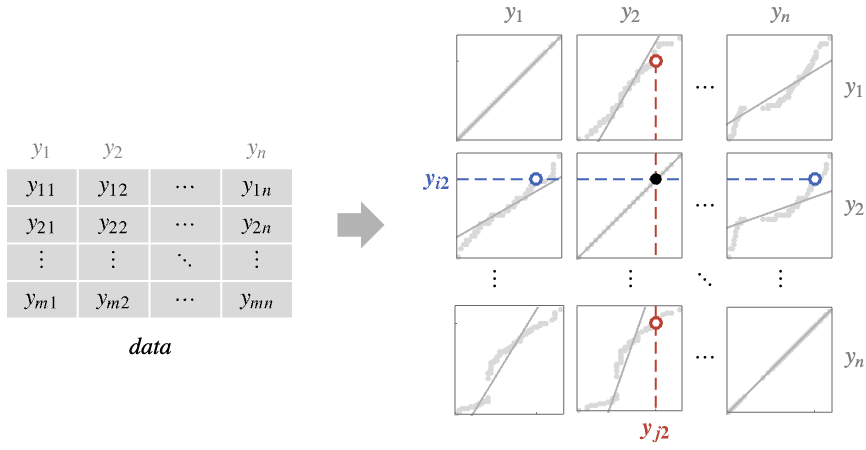
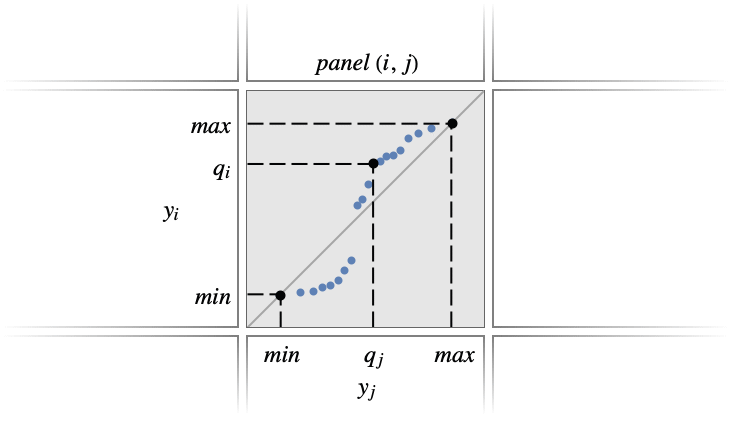
List of all options
Examples
open all close allBasic Examples (3)
Scope (3)
Options (46)
AspectRatio (2)
By default, PairwiseQuantilePlot uses an equal height-to-width ratio:
Axes (3)
AxesStyle (3)
Background (2)
ColorFunction (3)
Color by scaled ![]() and
and ![]() coordinates:
coordinates:
Color with a named color scheme:
ColorFunction has higher priority than PlotStyle for coloring:
Frame (2)
GridLines (2)
HeaderBackground (2)
Headers (3)
By default, PairwiseQuantilePlot does not label columns:
ImageSize (6)
Use named sizes such as Tiny, Small, Medium, and Large:
Specify the width of the plot:
Specify the height of the plot:
Allow the width and height to be up to a certain size:
Specify the width and height for a graphic, padding with space if necessary:
Setting AspectRatioFull will fill the available space:
Use maximum sizes for the width and height:
Use ImageSizeFull to fill the available space in an object:
PlotRange (3)
PlotRange is automatically calculated:
Show the distribution for ![]() between 1 and 2 and
between 1 and 2 and ![]() between –1 and 3:
between –1 and 3:
PlotStyle (1)
Style the data using PlotStyle:
PlotTheme (2)
ReferenceLineStyle (4)
ReferenceLineStyle by default uses a Dotted form of PlotStyle:
Draw a dotted red reference line:
Draw a solid red reference line:
Use None to turn off the reference line:
Related Guides
Text
Wolfram Research (2024), PairwiseQuantilePlot, Wolfram Language function, https://reference.wolfram.com/language/ref/PairwiseQuantilePlot.html (updated 2025).
CMS
Wolfram Language. 2024. "PairwiseQuantilePlot." Wolfram Language & System Documentation Center. Wolfram Research. Last Modified 2025. https://reference.wolfram.com/language/ref/PairwiseQuantilePlot.html.
APA
Wolfram Language. (2024). PairwiseQuantilePlot. Wolfram Language & System Documentation Center. Retrieved from https://reference.wolfram.com/language/ref/PairwiseQuantilePlot.html
BibTeX
@misc{reference.wolfram_2025_pairwisequantileplot, author="Wolfram Research", title="{PairwiseQuantilePlot}", year="2025", howpublished="\url{https://reference.wolfram.com/language/ref/PairwiseQuantilePlot.html}", note=[Accessed: 16-February-2026]}
BibLaTeX
@online{reference.wolfram_2025_pairwisequantileplot, organization={Wolfram Research}, title={PairwiseQuantilePlot}, year={2025}, url={https://reference.wolfram.com/language/ref/PairwiseQuantilePlot.html}, note=[Accessed: 16-February-2026]}