RegionPlot3D
RegionPlot3D[pred,{x,xmin,xmax},{y,ymin,ymax},{z,zmin,zmax}]
绘制一个满足 pred 是 True 的三维区域的图形.
RegionPlot3D[{pred1,pred2,…},…]
绘制对应于 predi 的几个区域.
更多信息和选项




- pred 可以是任意不等式的逻辑组合.
- RegionPlot3D 绘制的区域可能包含不连续部分.
- RegionPlot3D 将 x、y 和 z 视为局部变量,相当于使用 Block.
- RegionPlot3D 具有属性 HoldAll,仅在对 x、y 和 z 赋值后才计算 pred. 在某些情况下,先用 Evaluate 符号式计算 pred 更有效.
- RegionPlot3D 和 Graphics3D 有相同的选项,另外还有如下额外和不同的选项: [所有选项的列表]
-
Axes True 是否绘制坐标轴 BoundaryStyle Automatic 如何绘制区域的边界 BoxRatios {1,1,1} 三维边界框的比率 ColorFunction Automatic 如何对表面着色 ColorFunctionScaling True 是否缩放 ColorFunction 的参数 EvaluationMonitor None 每次运行函数时要计算的表达式 MaxRecursion Automatic 允许的递归子划分的最大数量 Mesh Automatic 在每个方向上绘制多少网格线 MeshFunctions {#1&,#2&,#3&} 如何确定网格线的位置 MeshShading None 怎样处理网格之间区域的色调 MeshStyle Automatic 网格线的样式 Method Automatic 细化曲面的方法 NormalsFunction Automatic 如何确定有效的曲面法线 PerformanceGoal $PerformanceGoal 优化的目标 PlotLegends None 曲面的图例 PlotPoints Automatic 每个方向上初始采样点的数量 PlotRange Full 绘图中要包括的值的范围 PlotStyle Automatic 每个区域的曲面样式的图形指令 PlotTheme $PlotTheme 绘图的整体主题 ScalingFunctions None 如何缩放个别坐标 TextureCoordinateFunction Automatic 如何决定纹理坐标 TextureCoordinateScaling True 是否缩放 TextureCoordinateFunction 的参数 WorkingPrecision MachinePrecision 内部计算使用的精度 - RegionPlot3D 开始时在由 PlotPoints 指定的等间距采样点组成的三维网格上计算 pred. 然后它使用一个自适应算法来细分,细分次数最多为 MaxRecursion,以尝试找到满足 pred 是 True 的所有区域的边界.
- 应该注意到,由于只使用了有限个采样点,RegionPlot3D 可能会漏掉 pred 是 True 的区域. 为了确保结果正确,应尝试增大 PlotPoints 和 MaxRecursion 的设置.
- 使用默认设置 PlotRange->Full 时,RegionPlot3D 将明确地包括 xmin 到 xmax 等的整个范围.
- 使用 Mesh->All,RegionPlot3D 将明确绘制网格线以显示用于查找每个区域的细分.
- RegionPlot3D 通常只能找出度量为正的区域;无法找出只有线或点的区域.
- 提供给 MeshFunctions 中函数的参数是 x、y 和 z. 为 ColorFunction 和 TextureCoordinateFunction 提供的是这些参数的缩放版本.
- RegionPlot3D 返回 Graphics3D[GraphicsComplex[data]].
- ScalingFunctions 的可能设置包括:
-
{sx,sy,sz} 缩放 x、y 和 z 坐标轴 - 常见的内置缩放函数 s 包括:
-
"Log" 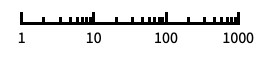
对数刻度,自动进行标记 "Log10" 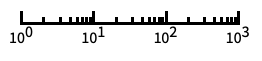
以 10 为底的对数刻度,用 10 的幂进行标记 "SignedLog" 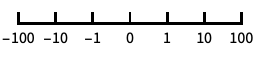
类似对数的刻度,包含 0 和负数 "Reverse" 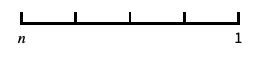
反转坐标的方向
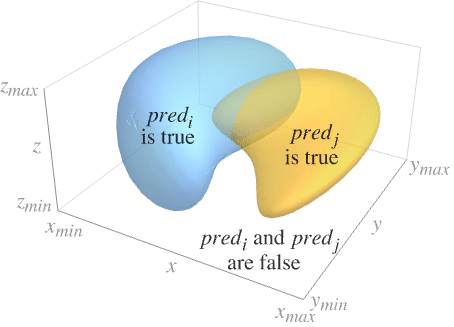
所有选项的列表




范例
打开所有单元关闭所有单元范围 (12)
选项 (54)
BoundaryStyle (3)
ColorFunction (5)
ColorFunction 优先级高于 PlotStyle :
ColorFunction 优先低于 MeshShading:
Mesh (7)
MeshShading (5)
MeshShading 样式方面优先级高于 ContourStyle :
通过设置 MeshShading, PlotStyle 的某段可以用在 Automatic:
MeshShading 可以和 ColorFunction 一起用:
NormalsFunction (4)
PlotLegends (3)
PlotStyle (5)
ScalingFunctions (5)
用 ScalingFunctions 反转 ![]() 轴坐标的方向:
轴坐标的方向:
应用 (3)
属性和关系 (8)
RegionPlot 用来画区域:
ContourPlot 和 ContourPlot3D 用来作系统的变形:
ComplexRegionPlot 用于复杂平面中的区域:
RegionFunction 用来抑制其它绘图:
ParametricPlot3D 用来作参数化曲线和曲面:
Integrate 或 NIntegrate 用来整合区域:
Maximize、NMaximize 或 FindMaximum 用来优化区域:
Reduce 用来得到一个区域的圆柱形表示:
FindInstance 用来在区域中找出特殊样点:
文本
Wolfram Research (2007),RegionPlot3D,Wolfram 语言函数,https://reference.wolfram.com/language/ref/RegionPlot3D.html (更新于 2022 年).
CMS
Wolfram 语言. 2007. "RegionPlot3D." Wolfram 语言与系统参考资料中心. Wolfram Research. 最新版本 2022. https://reference.wolfram.com/language/ref/RegionPlot3D.html.
APA
Wolfram 语言. (2007). RegionPlot3D. Wolfram 语言与系统参考资料中心. 追溯自 https://reference.wolfram.com/language/ref/RegionPlot3D.html 年